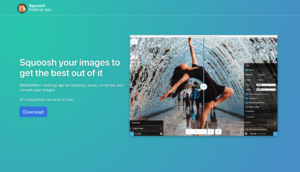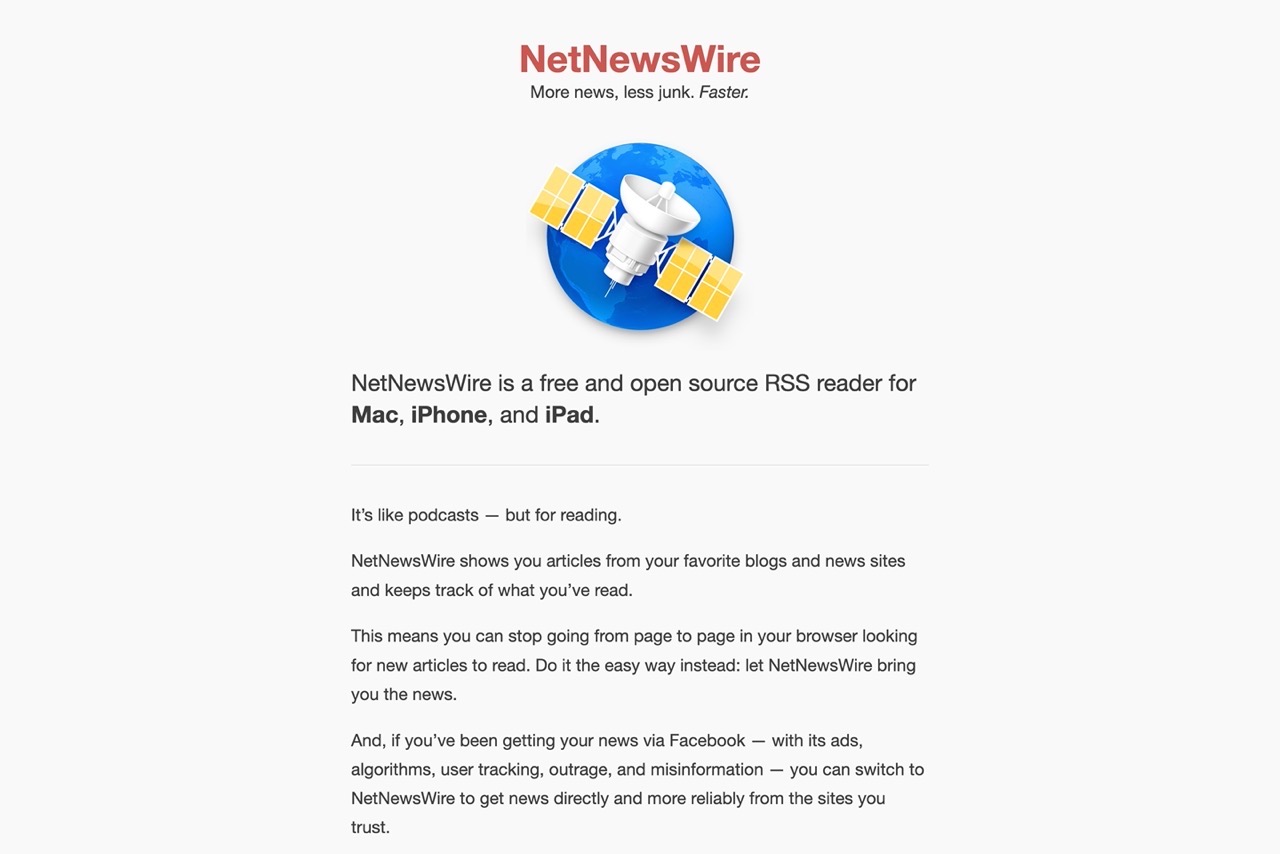
If you are an early user, it should be very I am used to receiving blog or website content updates through RSS Reader (RSS reader). The earliest I used Google Readerbut most of the users of this service after the end of the service in 2013 Go to Feedly Inoreader or other services with similar functions. I still like to receive new articles via RSS, but now there are not many readers to choose from, and many blogs do not open full-text RSS feeds. If you want to read the full content, you still have to go back to the original website.
Recently I plan to leave Feedly to find an RSS reader that can be used on Mac. Although Feedly has Mac application it has fallen into disrepair. The focus is still on its own web version. The famous “Reeder 5” seems to be the best choice, but it needs to be paid for (Mac version $9.99, iOS version $4.99). There is no trial and I am not sure whether it can meet my own habits. According to the evaluation, it is also a pretty good reader.

was later found “NetNewsWire“, which is a free, open source RSS reader, provides free download of Mac, iPhone, and iPad applications a few days The experience of using it is quite satisfactory, and Feedly will also be officially decommissioned from the browser. If you are looking for an RSS reader that works on Mac or iOS, NetNewsWire is my recommended choice.
NetNewsWire allows users to receive updates on their favorite blogs or news sites, and can also manage their reading more clearly. This also means that there is no need to search for content updates from the browser, bookmarks or refresh, as long as If the website provides an RSS Feed, you can add it to the NetNewsWire subscription and automatically receive notifications.
NetNewsWire also mentioned that if you are still using social networking sites such as Facebook to receive news, those advertisements, algorithms, user tracking, and misinformation are all annoying. You can choose to use NetNewsWire to receive news from trusted and reliable sources. Information updates may help to reduce information anxiety for modern people with information explosions.
NetNewsWire
https://netnewswire.com/
How to use
STEP 1
Open the NetNewWire official website and you will see Mac version download link if it is an iPhone , IPad users can open the app store from the “Download on the App Store” button to download the corresponding app.

STEP 2
Drag NetNewsWire to the “Application” folder and execute it to start using it.
When NetNewsWire is opened for the first time, there will be some preset subscription sources, allowing users to test related functions and operation methods. The leftmost side will list today’s updated content, unread or marked content, and Shows the number of subscribed articles. You can see the website logo, article title, preview and time in the middle. After you click it, you can read the content directly on the right (of course, some websites do not open full-text RSS feed output, so you need to return to the website to read).
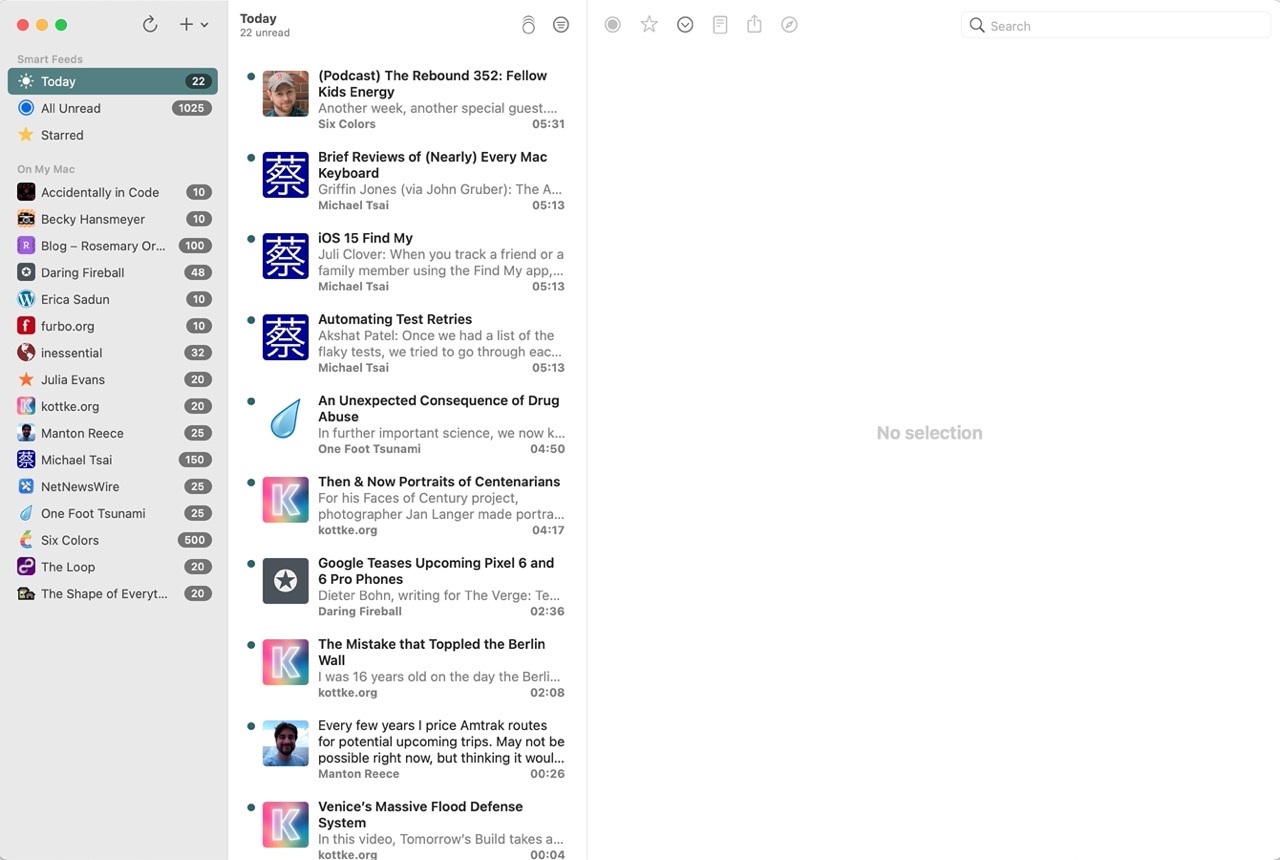
STEP 3
Select and delete the subscription source on the left, click “+” at the top and select “New Web Feed” to start Join the website you want to subscribe to. After entering the URL of the information source (for example) NetNewsWire will grab the RSS Feed. Some websites do not have the RSS function or may be due to errors If it is set, an error will occur if the application cannot find its RSS link.
Users can also add folders to manage different types of RSS feeds.
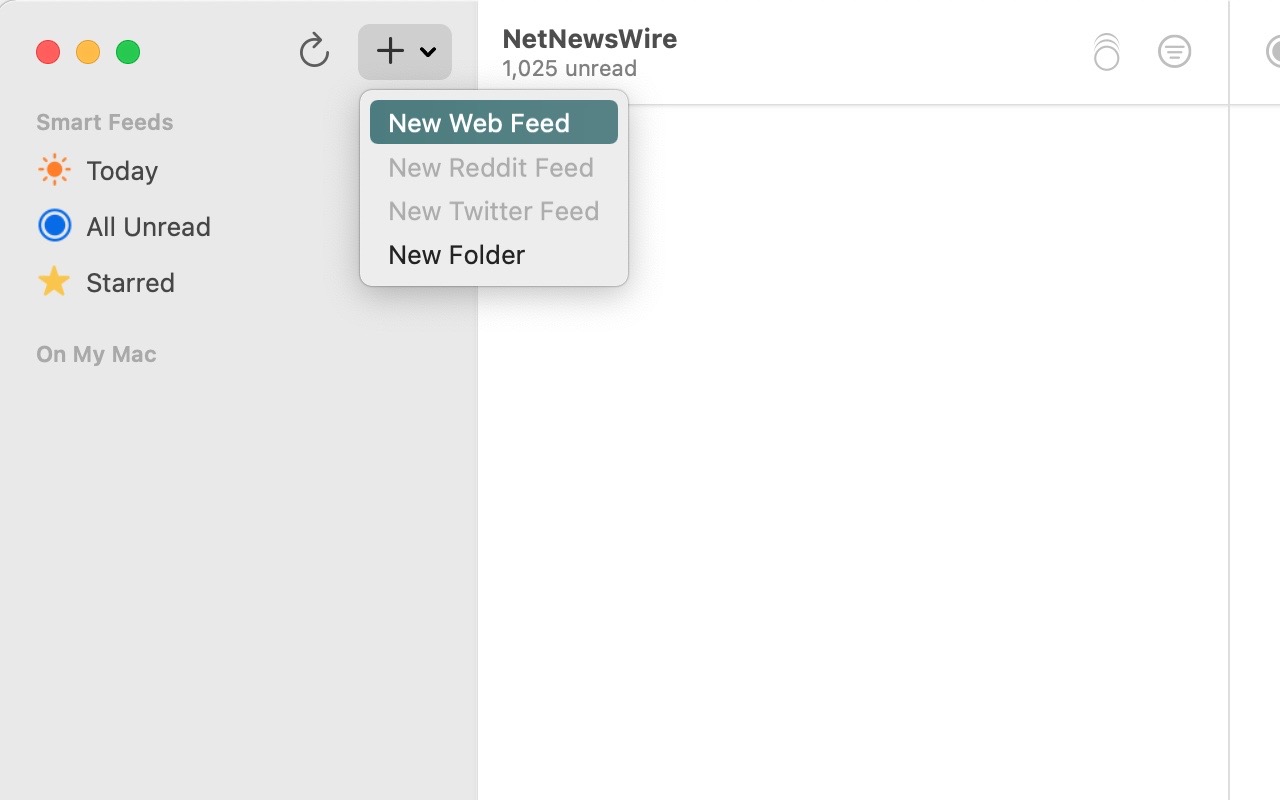
For example, if I add the free resource network community to the NetNewsWire subscription, new articles will be displayed in the app. Click to read the article content directly and also mark the article Star, share in other ways, etc.

STEP 4
After opening the preferences, select the account source to be added from “Accounts“. NetNewsWire also supports several common and commonly used RSS services including Feedbin, Feedly, BazQux, Inoreader, NewsBlur, The Old Reader and FreshRSS.
What’s even better is that if you want to synchronize the same subscription list on Mac, iPhone and iPad, you can also turn on the “iCloud” function, which can synchronize the subscription status with iOS and Mac devices.
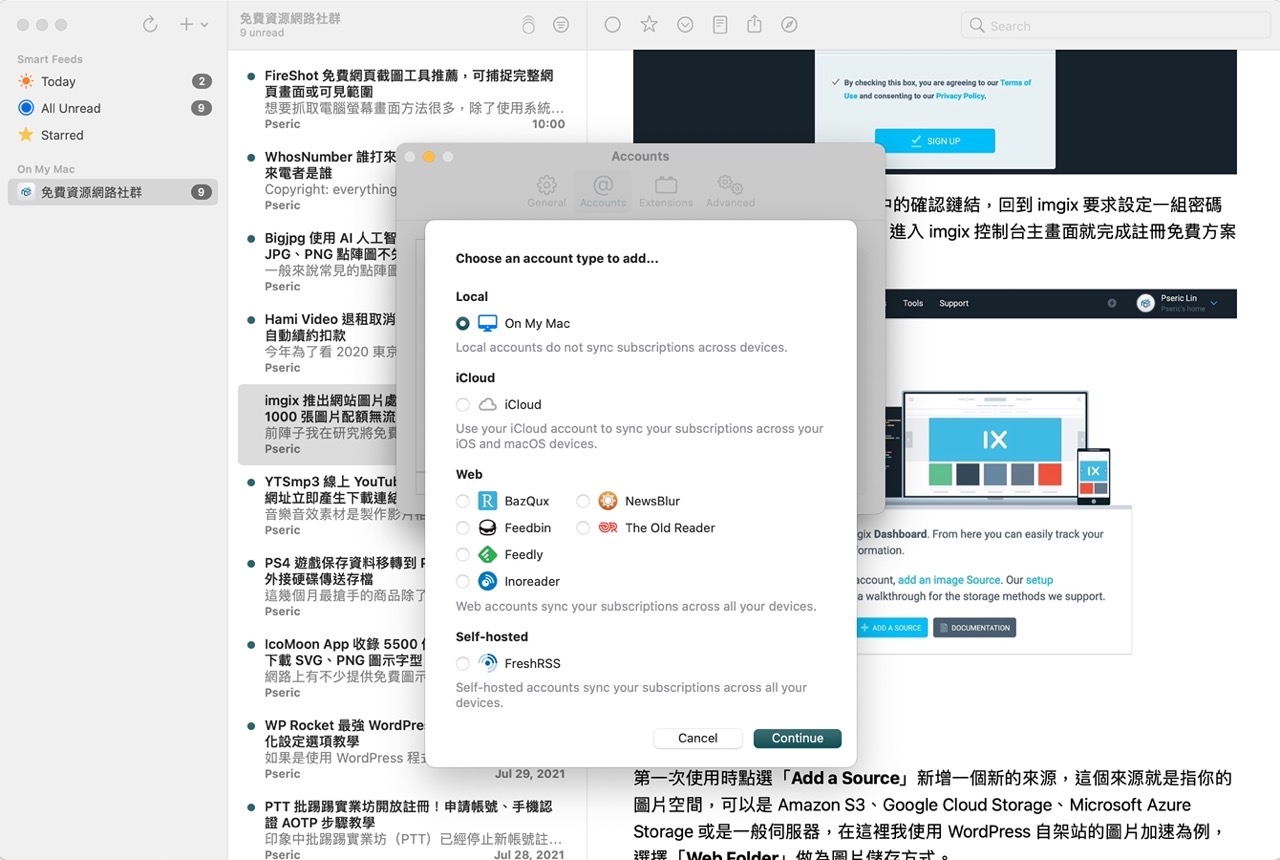
After I turned on iCloud as an account, I disabled the “On My Mac” function, so there is no need to store the subscription source on the Mac, because it is saved To iCloud, you can synchronize updates in the iPhone app.
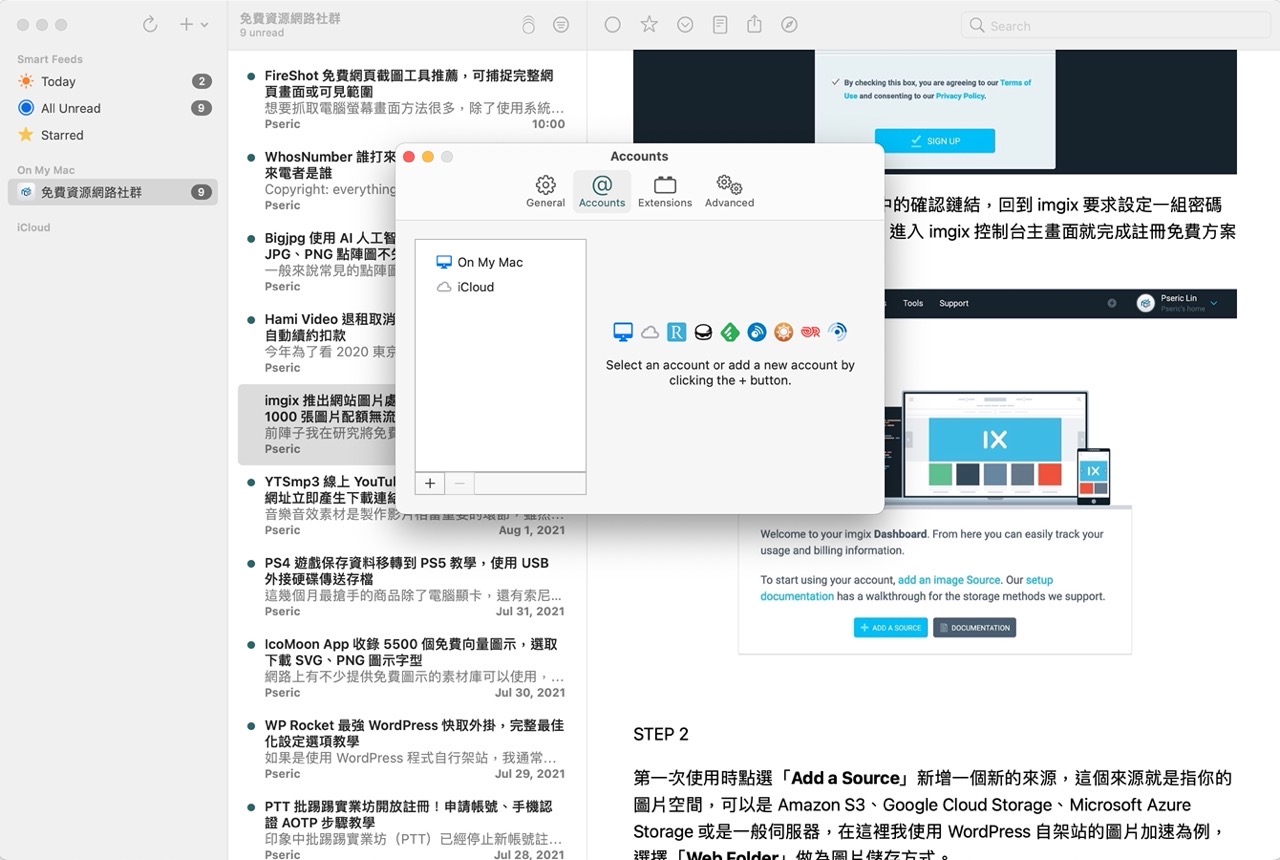
STEP 5
In addition, NetNewsWire defaults to refresh the RSS feed every hour. You can also shorten the time interval to 30 minutes or 10 minutes, which can be faster , Get information in real time.
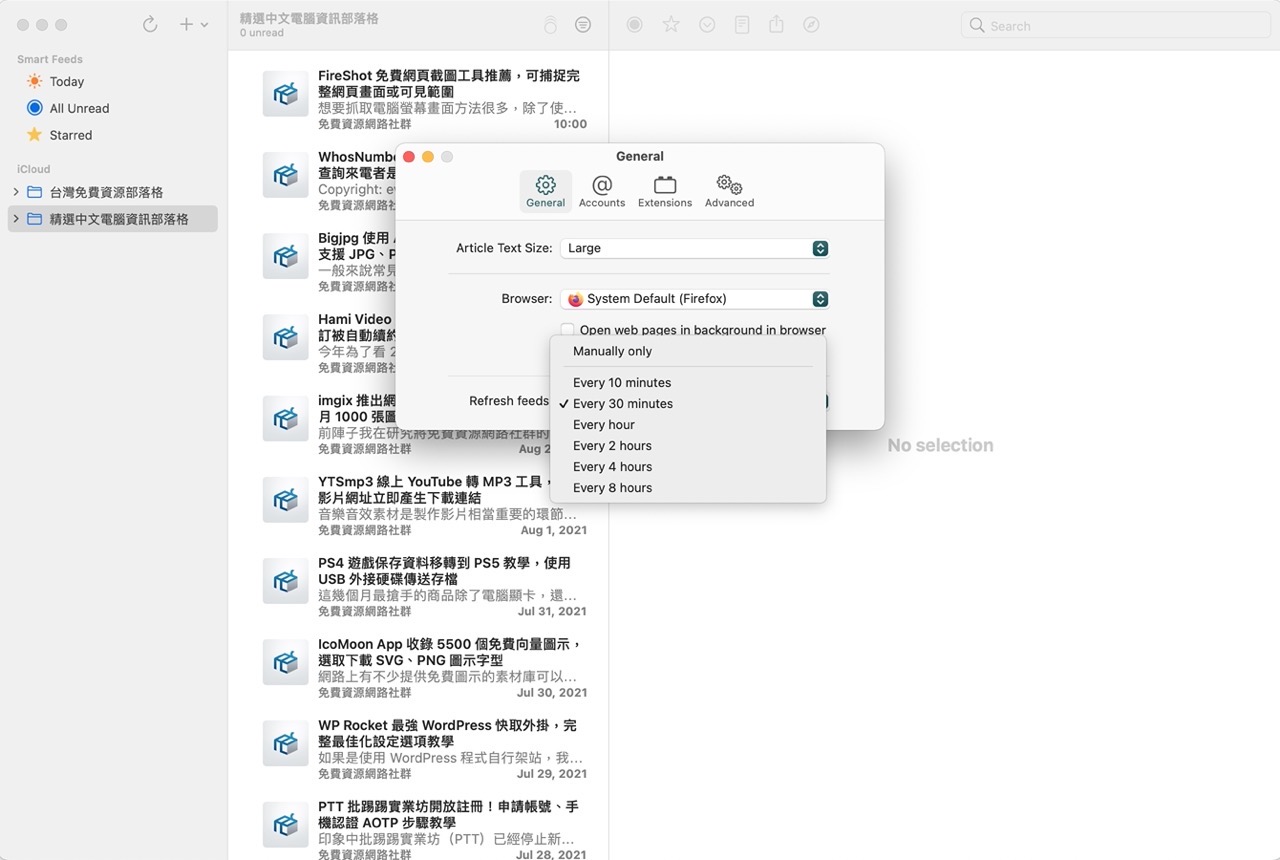
In fact, NetNewsWire has not many setting options and its functions are quite simple. It can be said that it is an application that “ takes care of the user experience “. It is smooth in use. Great, it also supports dark mode, which will automatically switch according to the user’s system color tone. NetNewsWire provides the function of importing and exporting OPML subscription list. You can also quickly take the subscription list away when you want to convert in the future.
Three reasons to try:
- Free, open source RSS reader, available for downloading Mac and iOS apps
- You can use iCloud to synchronize subscription sources between Mac and iPhone devices
- Native function Complete, the application is light and handy, with an excellent user experience