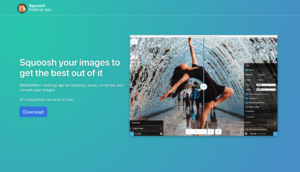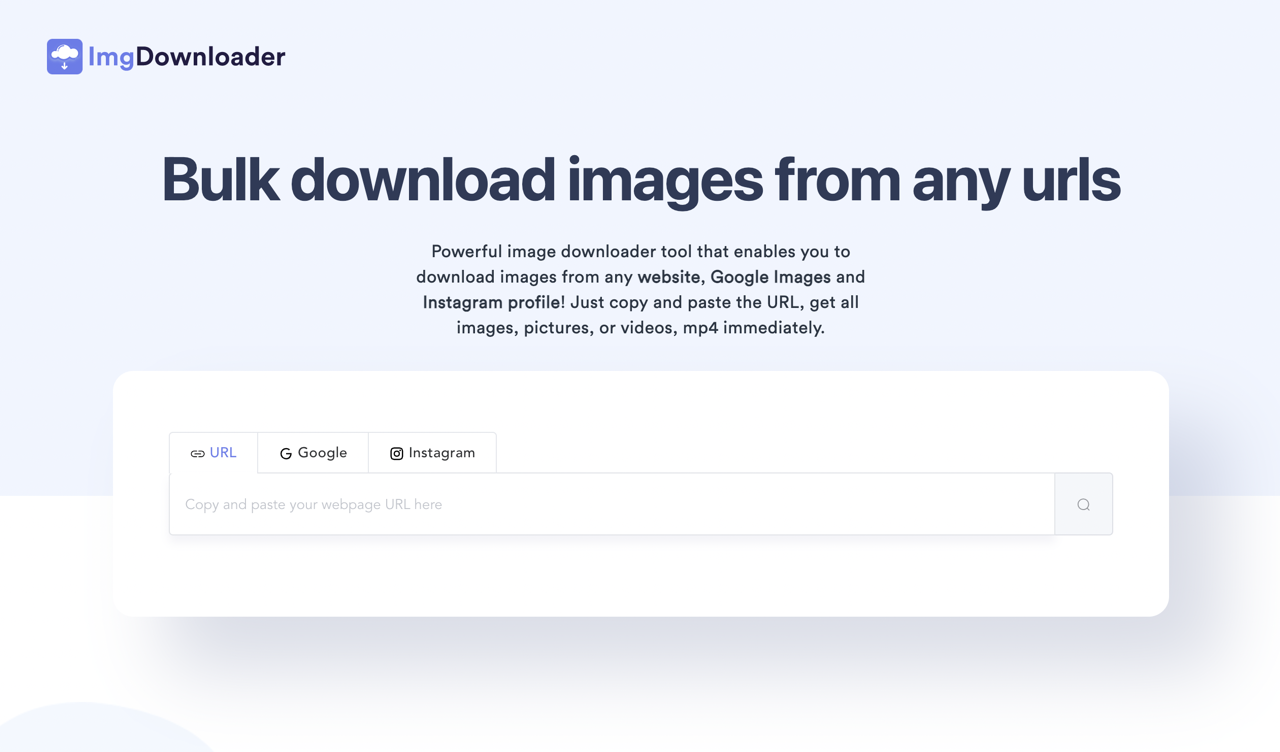
Although you can find many on the Internet There are thousands of pictures and videos, but not every website allows users to download files by right-clicking. Except for some programs that use the code “right-click” to prevent pictures from being stored, many also hide the URLs of pictures and videos in JS or CSS files. If there is no programming technology, it may be difficult to obtain the real file URL. Fortunately, there is a free image download tool that can solve similar problems. For example, image assistant ImageAssistant browser plug-in can analyze web page image URLs; Image Picker Imageye Quickly download the pictures seen on the webpage.
The “ImgDownloader” to be introduced in this article is a free image downloader. Because it is an online tool, it can be used without installing software or applications. This service allows users to download from any webpage, When downloading images and videos from Google search results or Instagram, simply paste the URL to retrieve the images and video files on the page. Users can download individual files individually or download them all at once.
General Google image search results cannot directly store pictures (using the GooglePanicImages plug-in can add a quick view button to the search results), you must connect back to the original webpage to get the picture, Instagram does not provide download function, both Use third-party tools to download.
Through ImgDownloader, you can quickly download these images and videos that are visible but difficult to save. The feature of this service is that no user’s files are stored on the server. For a more user-friendly interface, it can be said to be 100% safe, fast and free.
Img Downloader
https://imgdownloader.com/
Use teaching
STEP 1
After opening the ImgDownloader website, there are three ways to download pictures and videos, including directly pasting the web site URL, using Google Enter keywords to search for relevant results for pictures, or download photos or videos from Instagram posts.
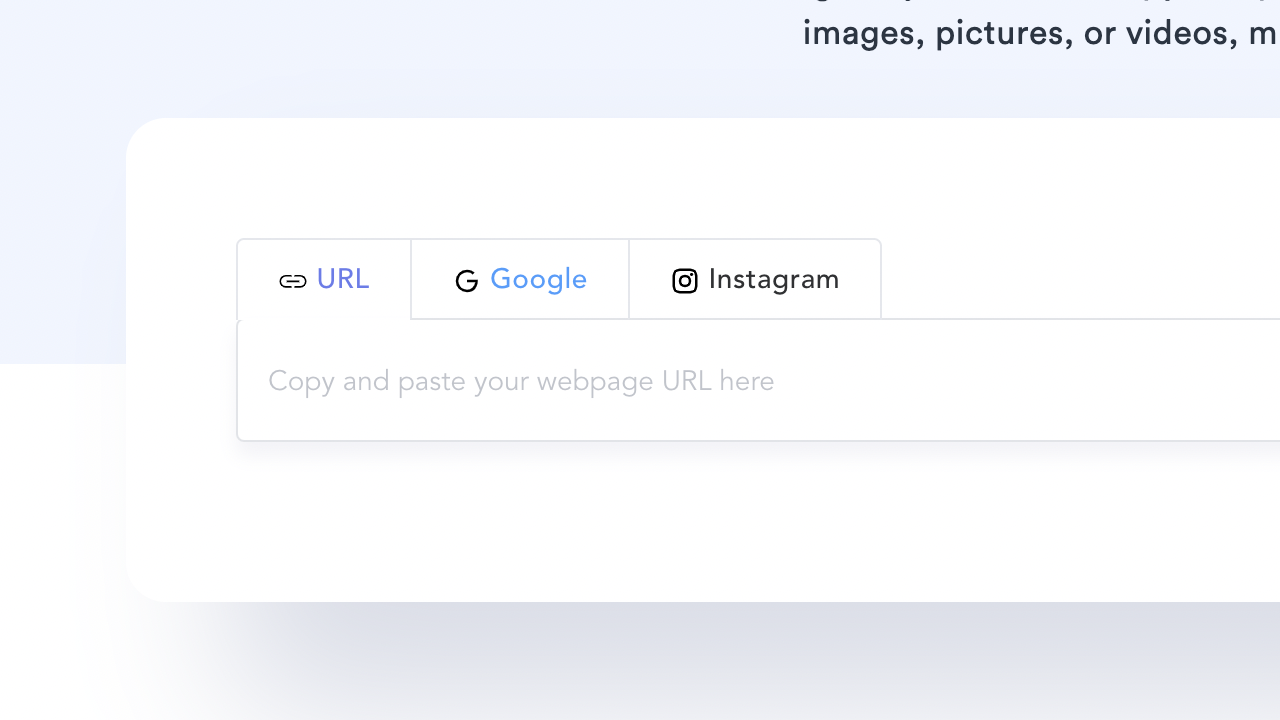
STEP 2
For example, paste the web page URL and click the search button on the right, ImgDownloader will display the photo videos available for download on the page, some of which are hidden in JS or CSS images will also be displayed. Clicking on the photo will open the preview function, or get the image through the download button below. Even websites that cannot directly save the image can also use ImgDownloader to download the file.
If you want to download all the pictures found on the page at once, you can click “Download All” to download the package all at once.
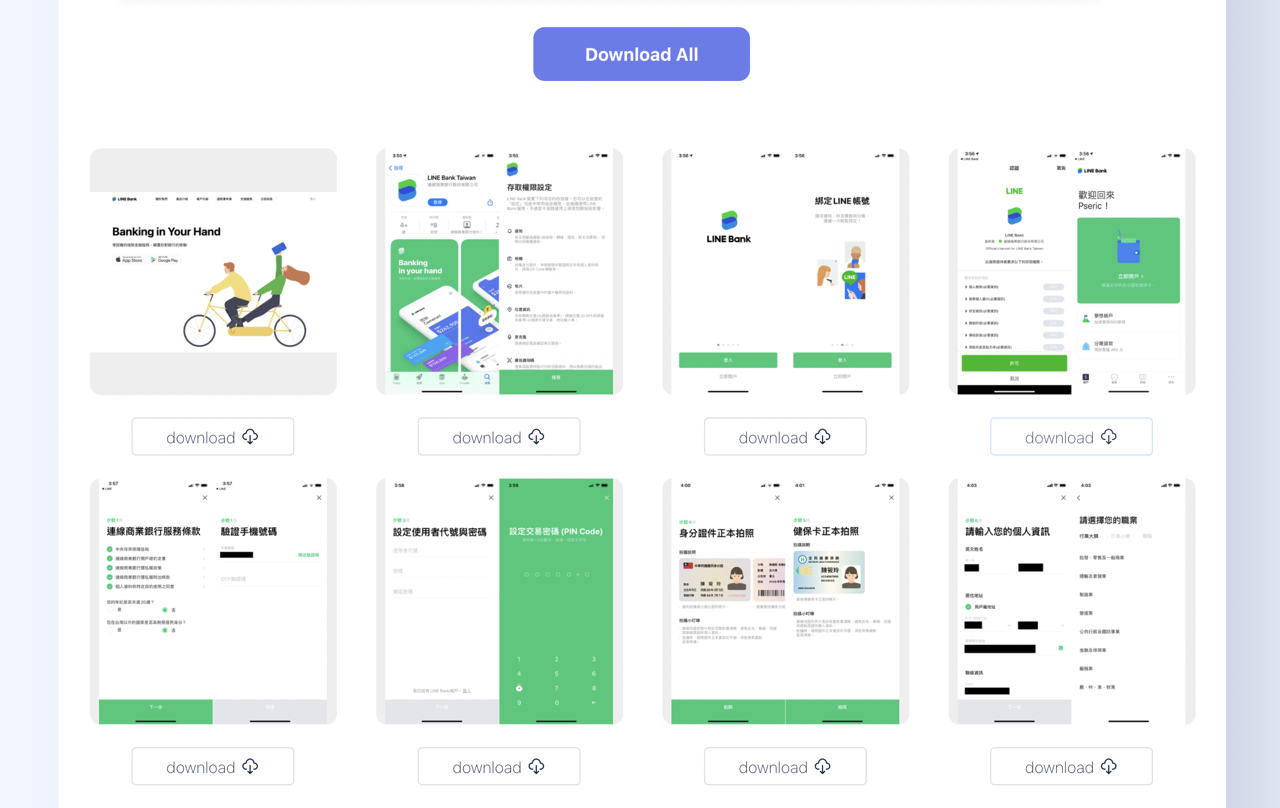
STEP 3
switch to the “Google” function. Entering keywords will display the Google image search results. Click the download link below to get the image separately. Or click “Download All” to make all the pictures you see as a compressed file for download.
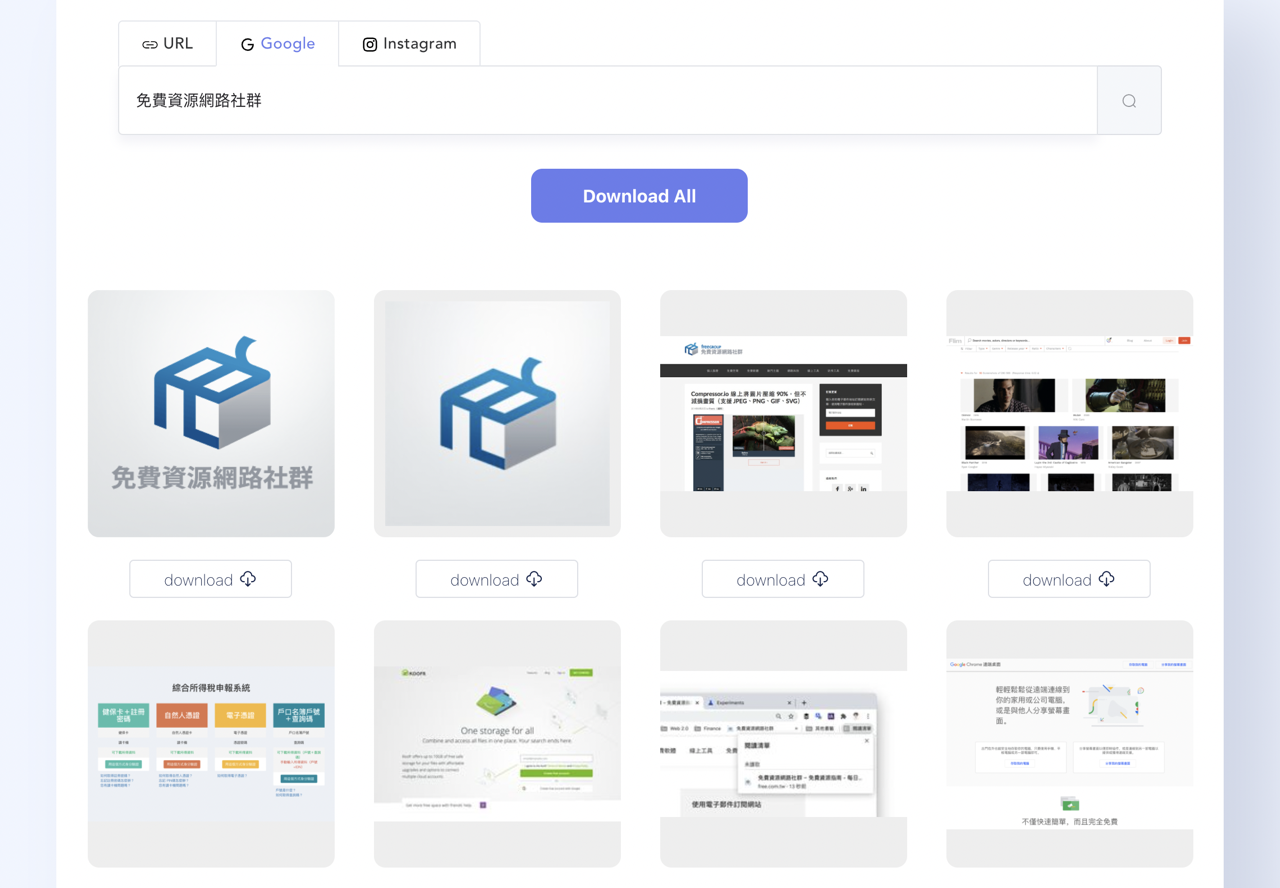
It’s also very easy to download photo videos of Instagram posts. Copy and paste the IG post link, and the photo download button will appear, but it doesn’t seem to support single post posts. Download mechanism of multiple photos in the article.
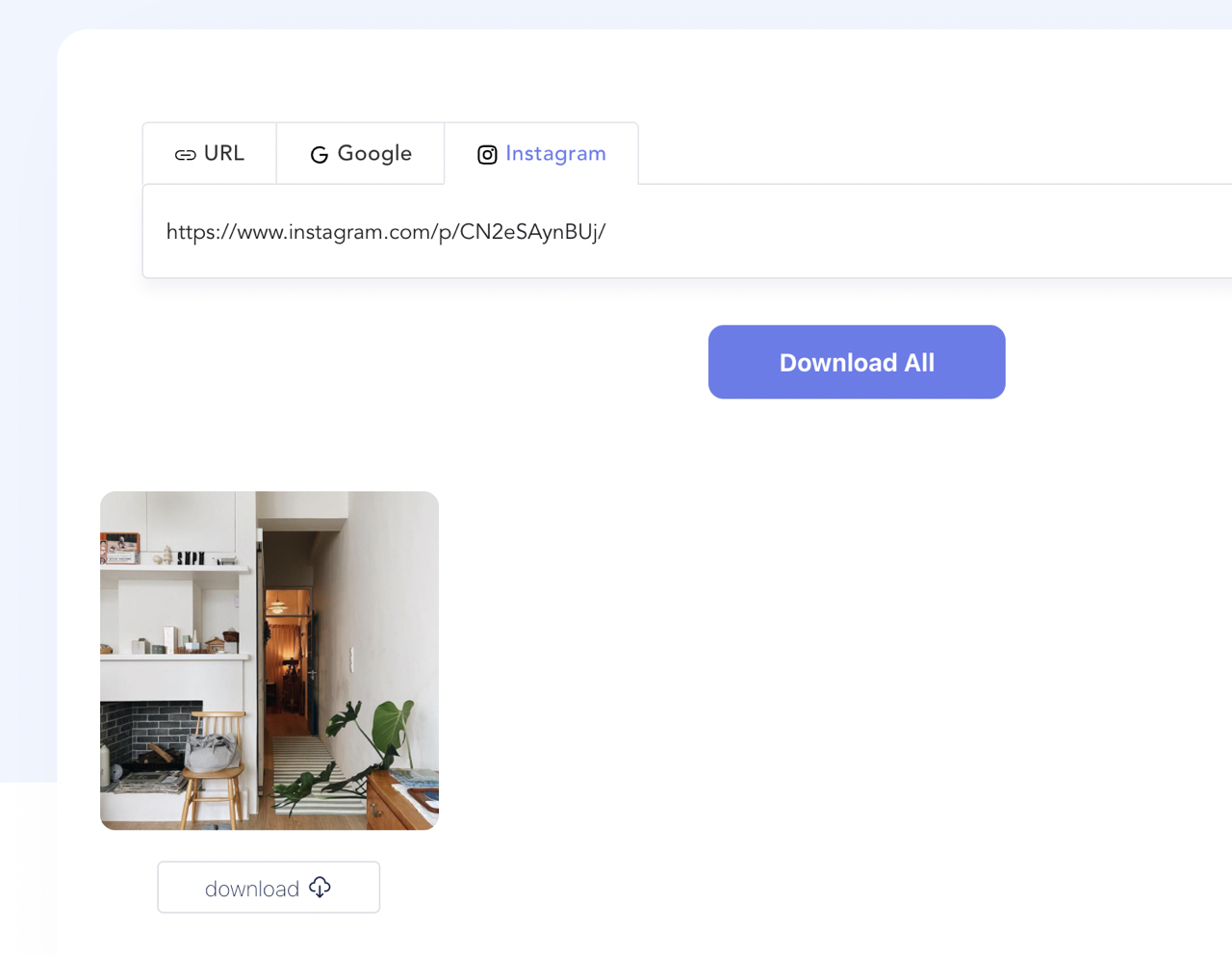
is worth trying three reasons:
- webpage picture downloader, paste the page URL to get webpage pictures or video files
- integrate Google image search, Instagram download function, The same can be used to download pictures in batches
- No user files will be stored on the server side, 100% safe, fast and free to use