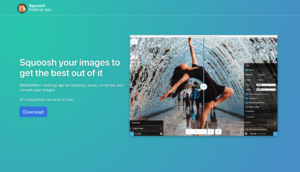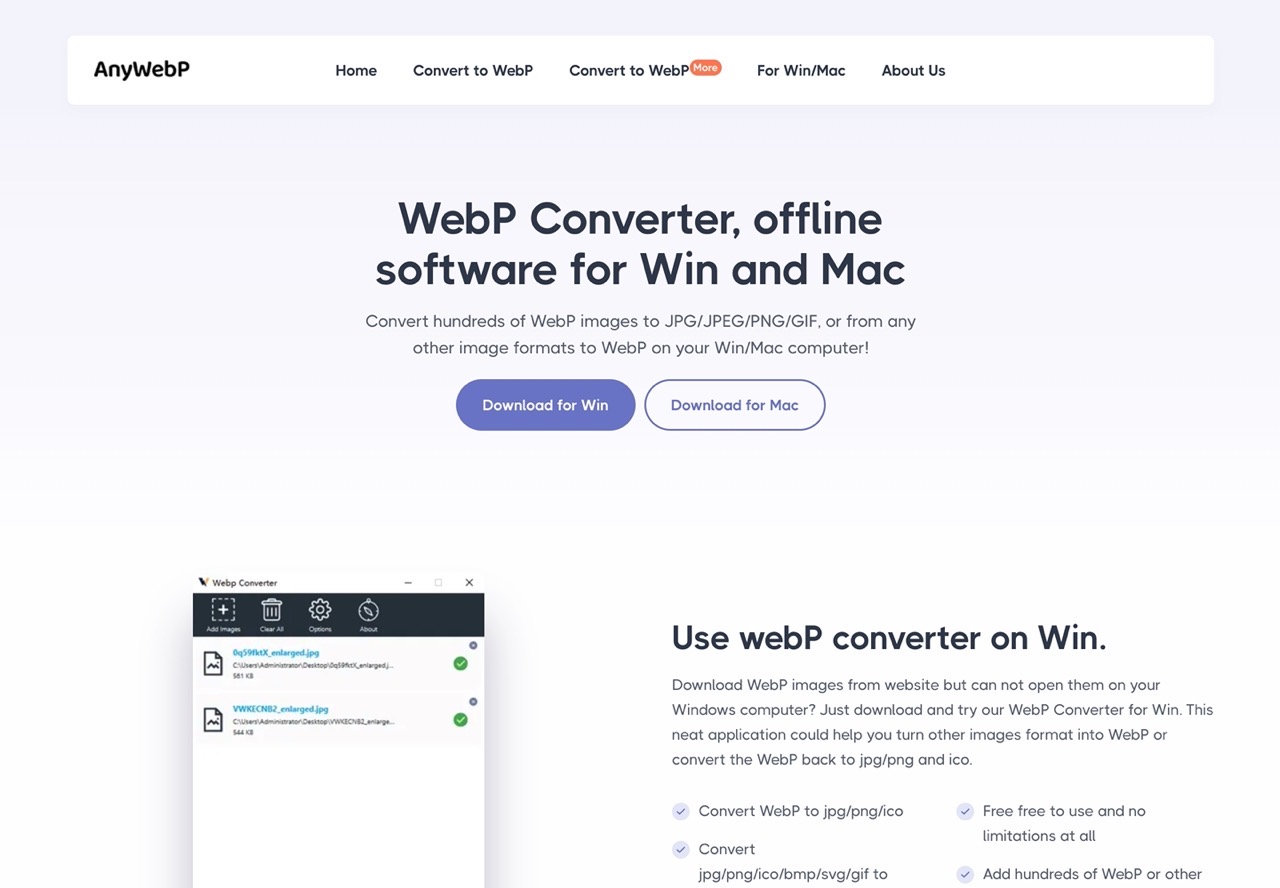
Encounter now WebP The probability of image format is quite high. For example, save an image from a web page and download it may find that it is a WebP file. WebP is a new image format launched by Google in 2010. Compared with the common JPEG or PNG, it has a better picture. The quality and compression ratio, and the file capacity will be reduced by 25%-35%. Most browsers already support this format, but the disadvantage is that many offline editors cannot open WebP images, and they still need to be converted to JPG or PNG.
Recommended in this article「WebP Converter”Is a free offline WebP conversion tool for Windows and Mac, which can convert WebP format to JPG, JPEG, PNG or GIF, or convert JPG, PNG, ICO, BMP, SVG and GIF to WebP, Just drag the image to the tool and select the format you want to convert.
This tool and the previously recommended “AnyWebP converts WebP to JPG and PNG online, supports batch conversionFrom the same developer, it has the same convenience as AnyWebP. Although it can be used offline, some people prefer to download and install the software and operate it directly on the computer. Then you can choose WebP Converter as a conversion tool.
WebP Converter can convert WebP to common picture formats, or convert pictures to WebP. It does not require any network connection when used. It is suitable for Windows and macOS. It is a very convenient offline conversion tool. If necessary, you can download it for free from the AnyWebP website at any time.
WebP Converter
https://anywebp.com/software.html
Use teaching
STEP 1
First find it from the AnyWebP website WebP Converter Download the link, you can get both Windows and Mac versions for free. The following uses Windows as an example. Run and complete the installation and open the software.
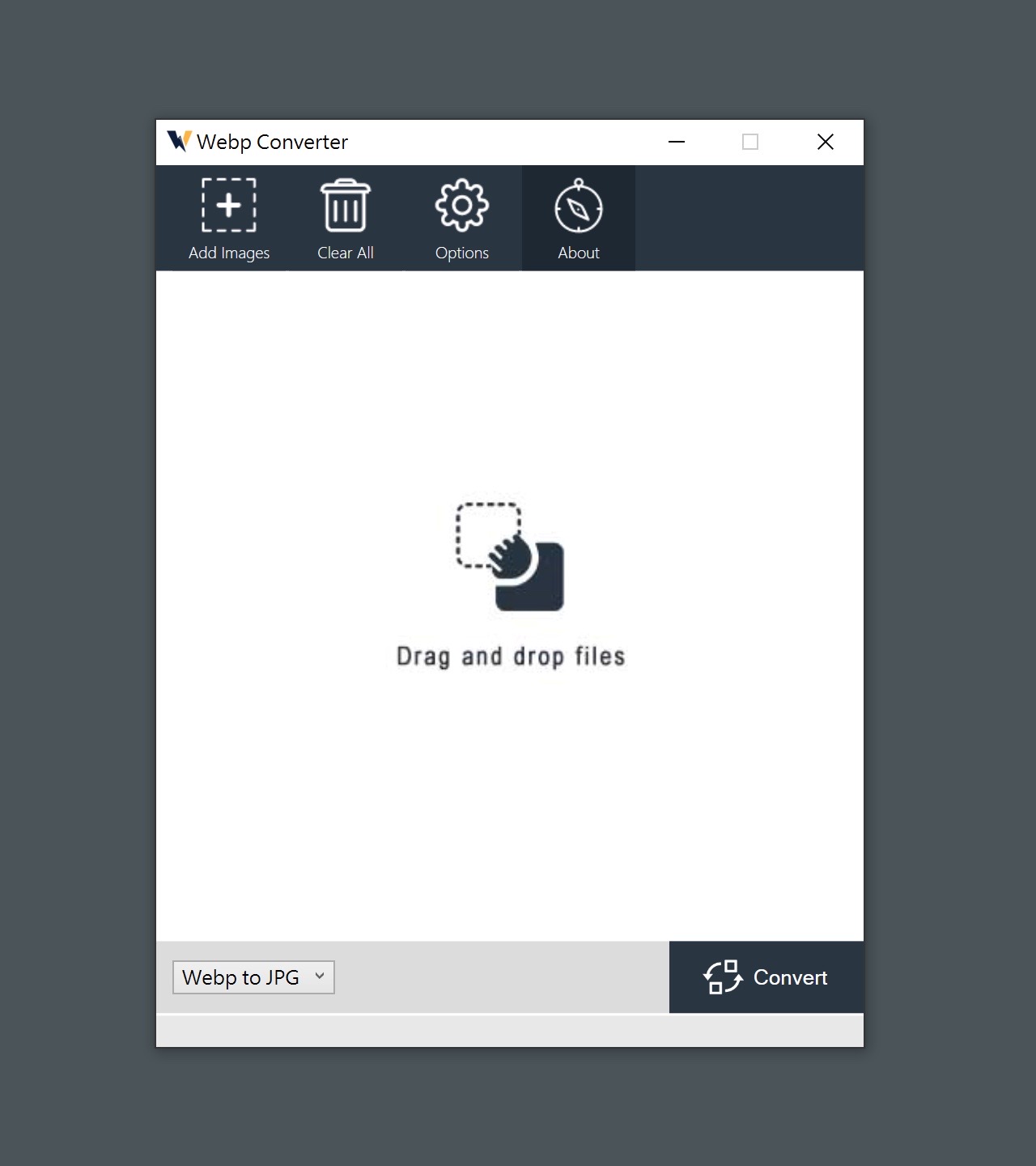
STEP 2
Then drag the image you want to convert into the WebP Converter software (or click Add Images in the upper left corner), and select the format you want to convert in the lower left corner. For example, I choose to convert WebP to JPG, and it can also be converted to PNG.
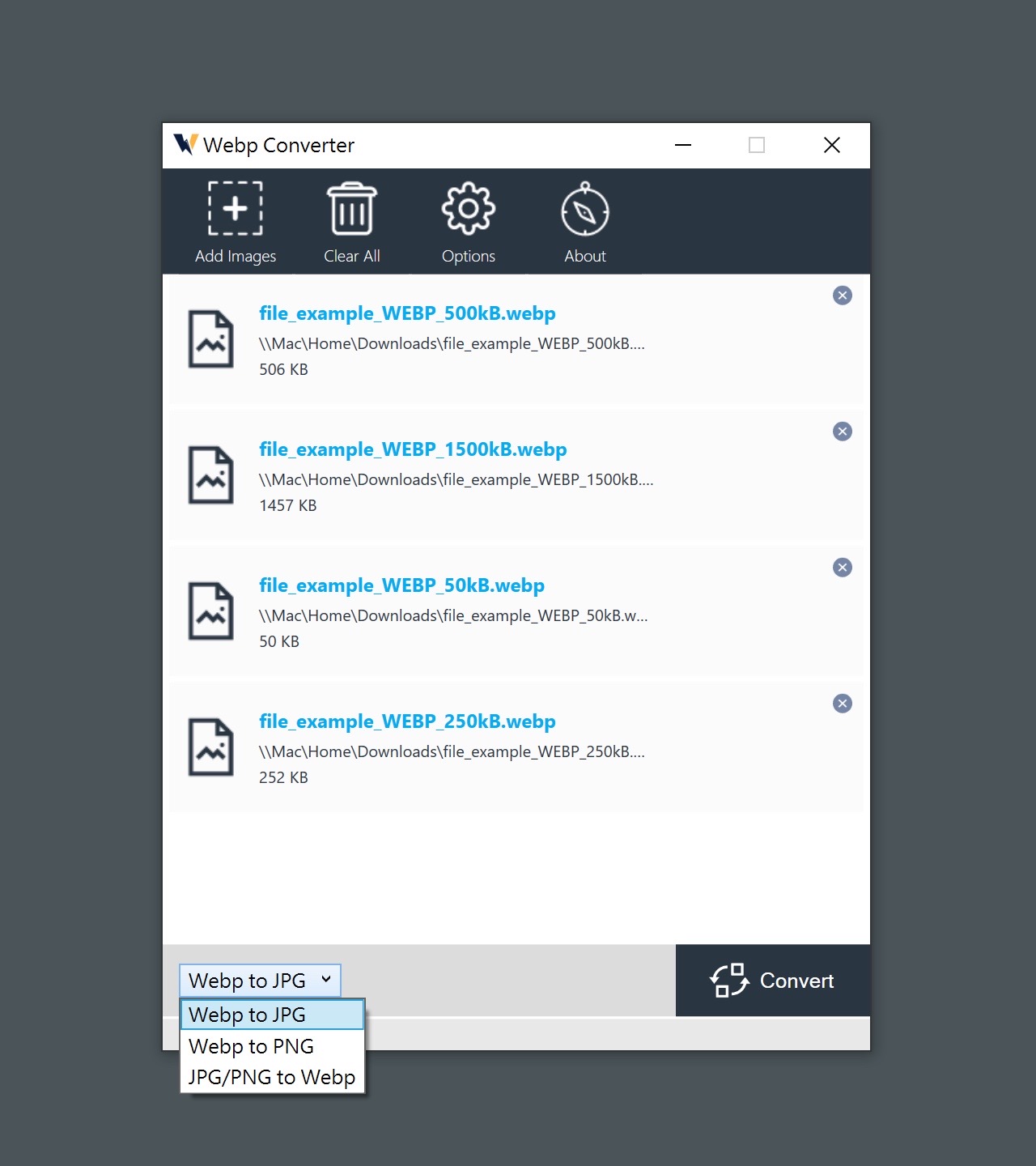
STEP 3
Before starting the conversion, you need to specify the path to save the converted image, and click on the top “OptionsOpen the setting option, and then set the path to be saved from Save Path. By default, there will be a 50% compression rate when you convert the picture to WebP, and you can adjust it if you need it.
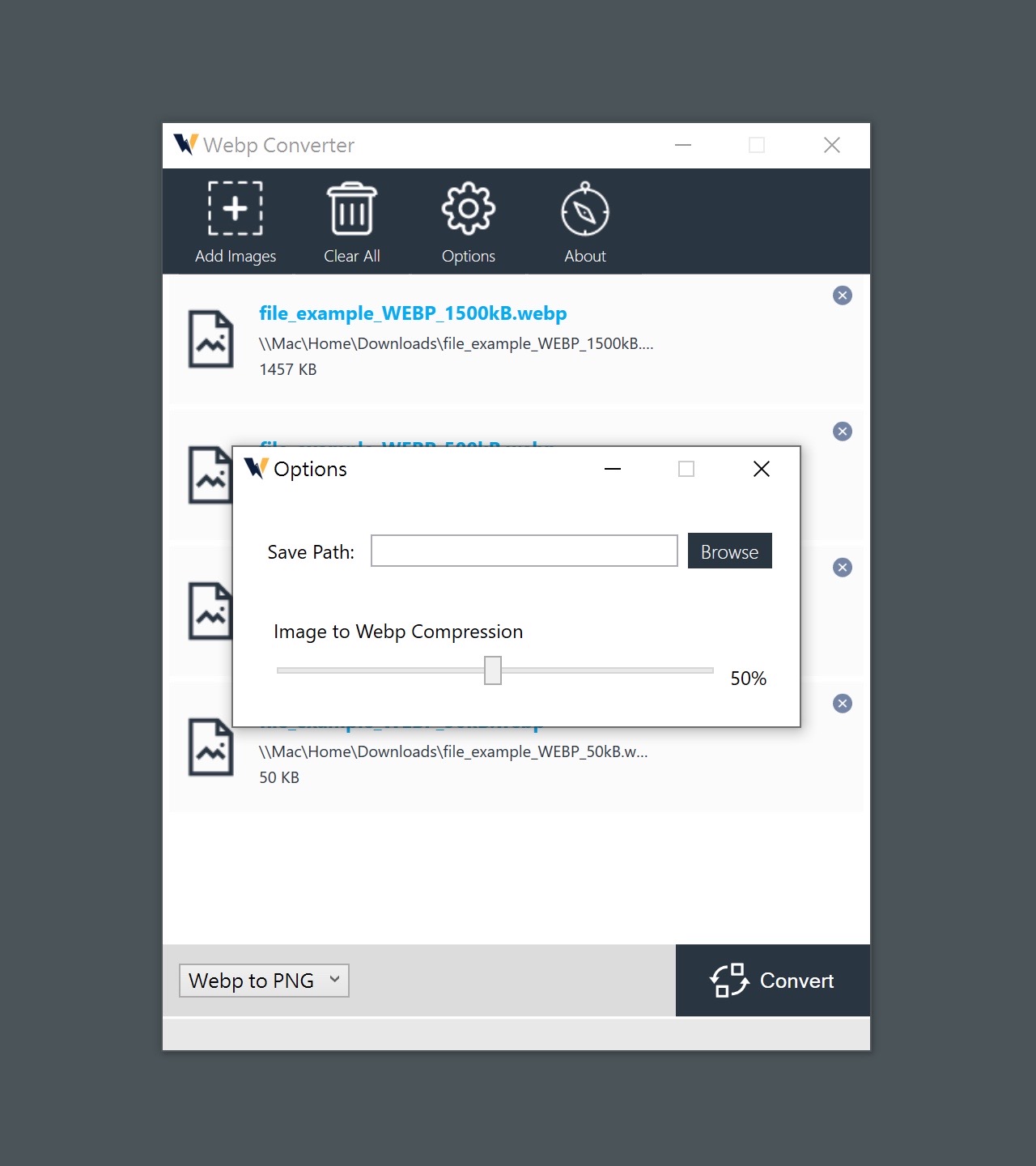
STEP 4
Finally, press the lower right corner “Convert“You can convert WebP to PNG or JPG format! Of course, if you want to convert images to WebP, you can also use WebP Converter to do it, and you can use it without connecting to the Internet, which is very convenient.
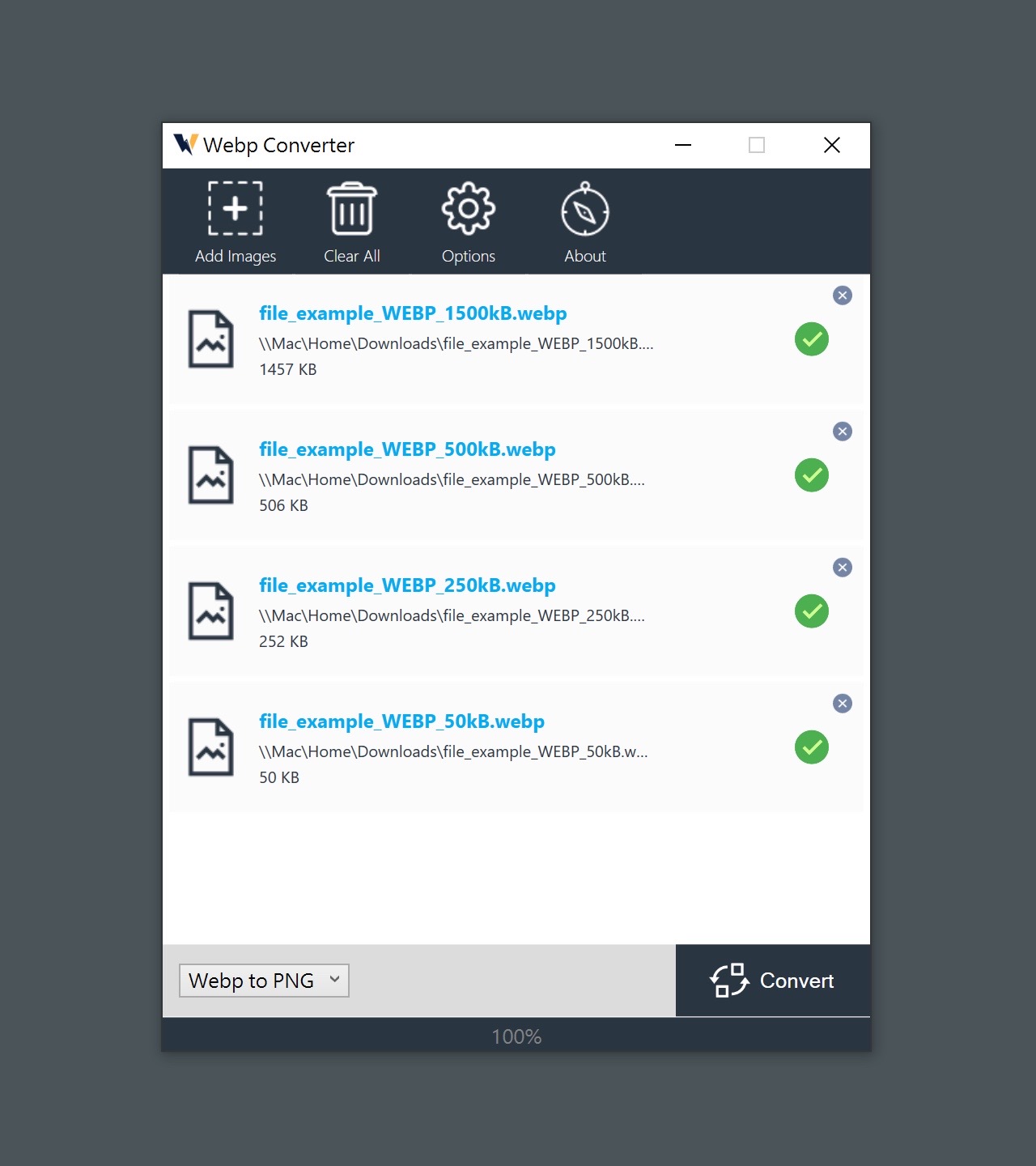
Three reasons to try:
- Free WebP image conversion tool, suitable for Windows and Mac platforms
- Convert WebP to JPG, PNG or convert common image formats to WebP
- Can be used offline, from the well-known file conversion service AnyWebP