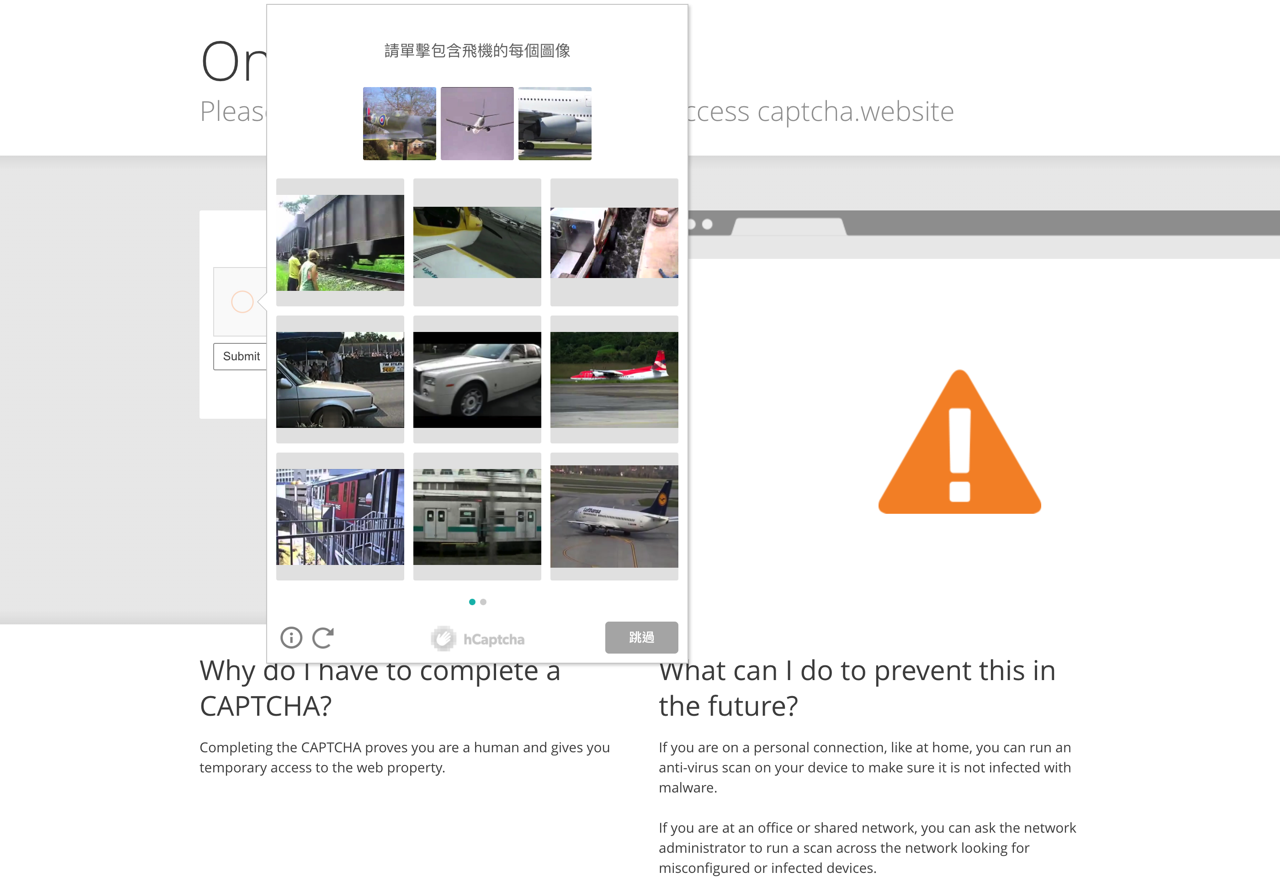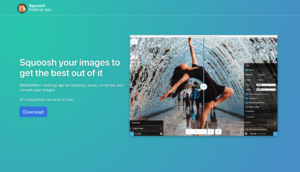When browsing the web, a verification code (CAPTCHA) that asks to verify that it is a real person pops up occasionally, except for clicking “I am not a robot“In addition, sometimes there will be all photos that allow users to select a subject. The most well-known of this service is reCAPTCHA(It was later acquired by Google). In the early days, the input was used to verify the English string. This is also the process of using humans to help the digitization of the classics. Because optical text recognition technology cannot accurately interpret, it is displayed to the user as a verification code. To assist in identification, there were also house numbers taken by Google Street View as photos.Another company that provides verification code services hCaptcha exist Cloudflare After deciding to adopt it, it will attract attention. If you see the latter, it is usually the verification protection function that websites or blogs use Cloudflare services to avoid traffic attacks or abuse.
The ultimate goal of this type of service is:Prevent machines or automated programs and provide better safety protection.Especially in some discussion forums or services that require registration, do you often jump out of the verification screen in the picture above when you are obviously a real person? It’s really a waste of time to select a specific picture every time you check it. If you want to browse the Internet more smoothly, you can consider installing Cloudflare. Official recommendation“Privacy Pass” extension.
This article will introduce “Privacy Pass“Is a browser extension that supports Chrome with Firefox The two platforms allow users to have a better user experience when browsing Cloudflare-protected websites. For example, when using a poorly reputable IP address to browse Cloudflare-protected websites, the verification screen may pop up frequently (for example, with VPN or Tor Connect will often encounter).With the Privacy Pass, a certain number of “passes” can be generated by only passing verification once, so that users do not have to be frequently disturbed by verification codes when browsing the website.
However, this tool is only valid for websites protected by Cloudflare and hCaptcha verification codes, reCAPTCHA is not supported (in fact, it rarely pops up the verification code screen, as far as current technology is concerned, it can automatically determine whether it is a real person or an automated program in the background) .The principle of use is not to skip the verification screen completely, but to pass the verification by changing the check box. The Privacy Pass will automatically deduct the number of passes to ensure that the verification function that requires the selection of a specific picture will not pop up during verification., Generally speaking, the image verification method is time-consuming and error-prone.
Privacy Pass
https://privacypass.github.io/
Use teaching
STEP 1
First open the Privacy Pass official website, you can find the Chrome and Firefox browser plug-in download links, and you can also know the principles, agreements, licenses and other related information behind this open source code project.
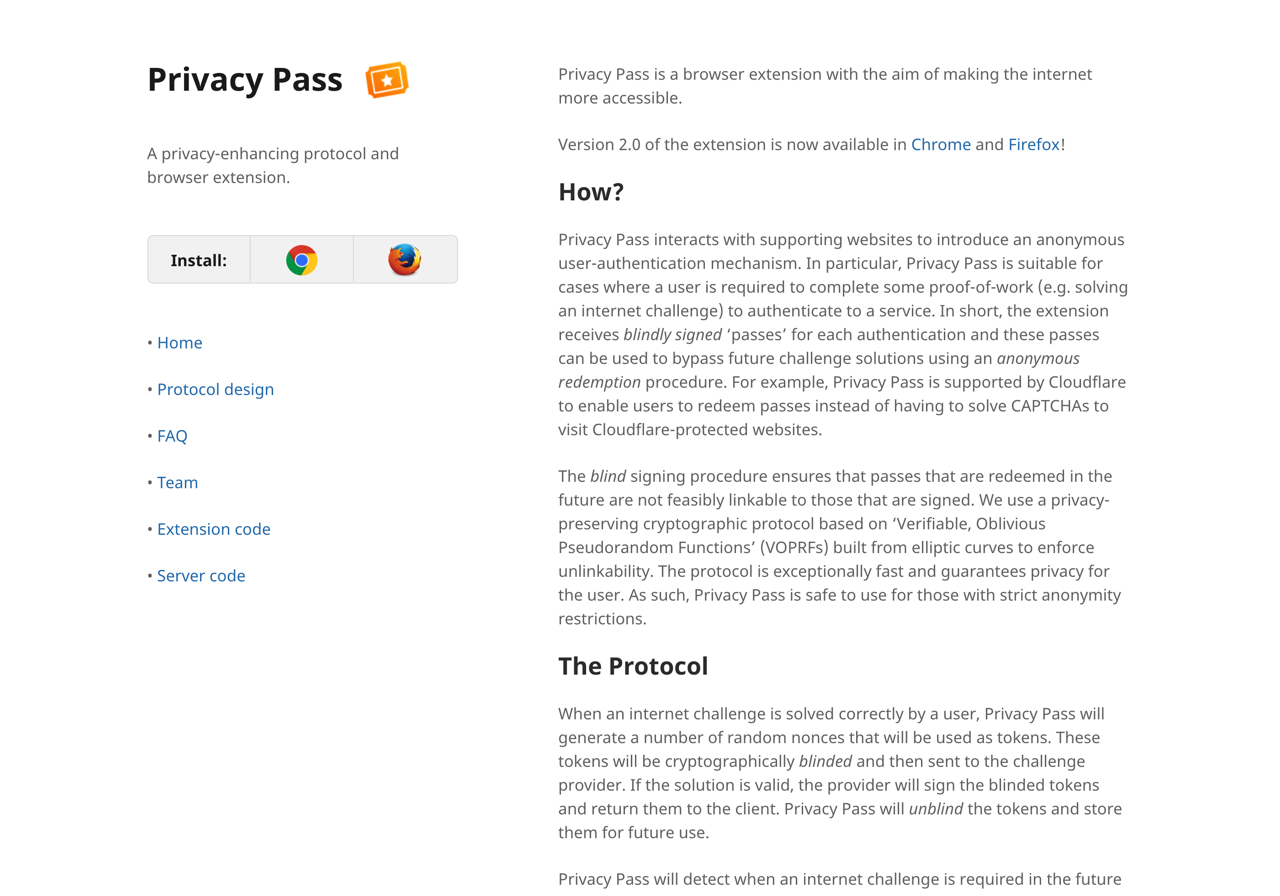
I installed the Privacy Pass Chrome extension on the Microsoft Edge browser as an example of operation. After opening the online app store page, click on the upper right corner “Add to Chrome“Button to download and install.
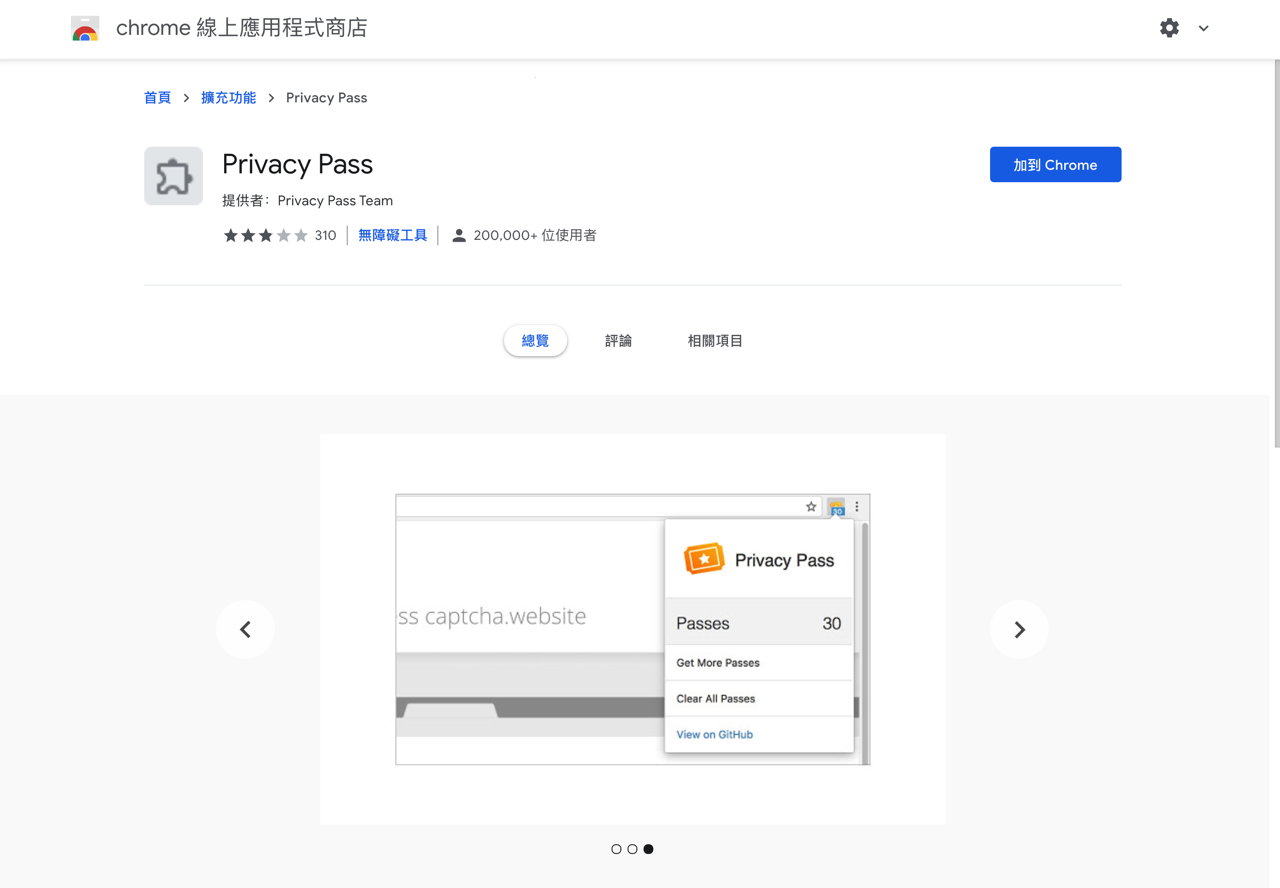
STEP 2
Clicking on Privacy Pass will not have any passes at the beginning. If you want to increase the number of passes first, you can click Get more passes! to enter the verification code page of the Privacy Pass website.
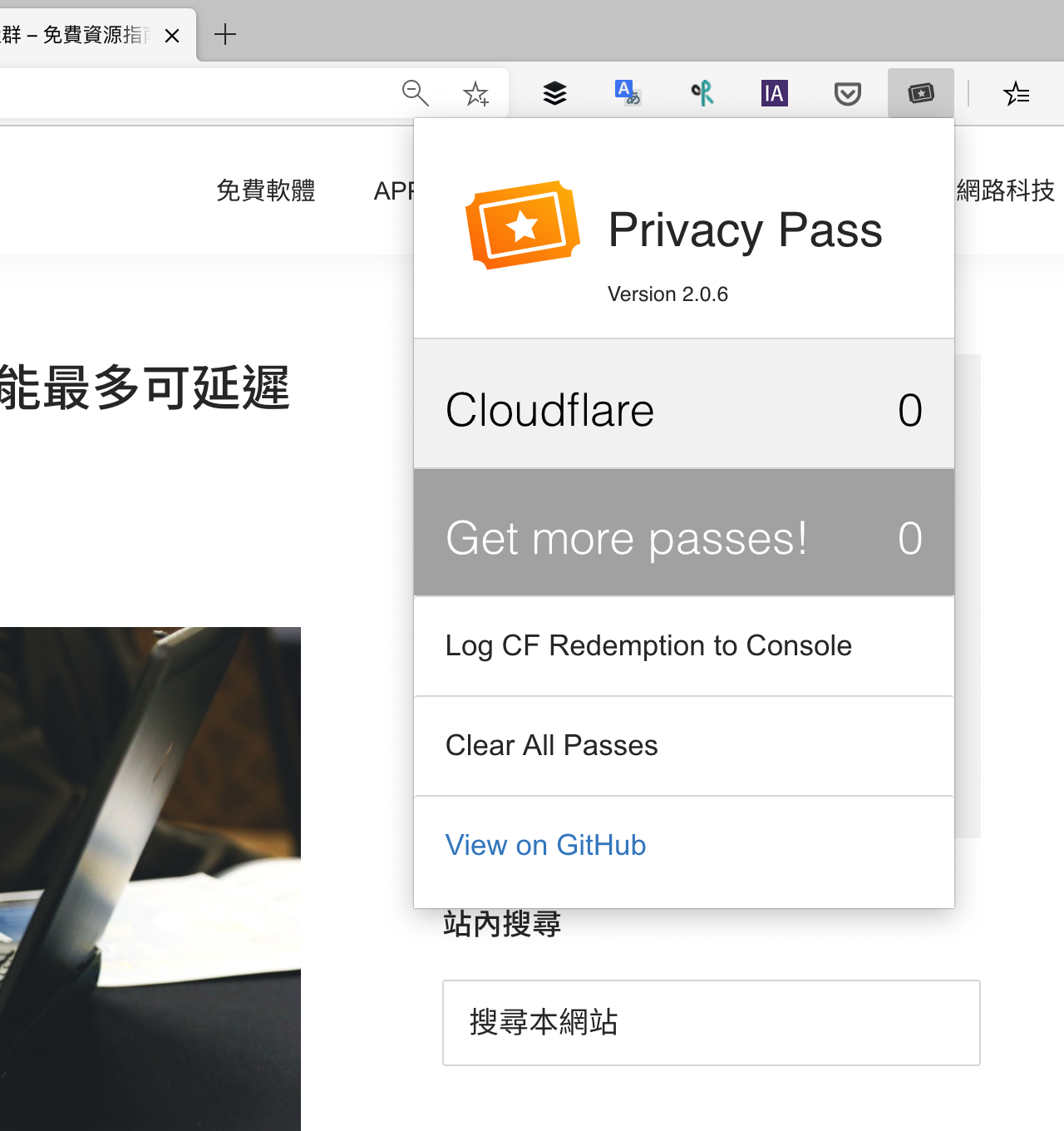
STEP 3
As mentioned earlier, Privacy Pass does not actually allow users to skip any hCaptcha or Cloudflare verification pages. Instead, they use the pass to check out the verification page “I am human“After passing through quickly (there will be no verification for selecting pictures), then how do I get the pass? Just click Get more passes! in the extended function to enter the Captcha.website website for a one-time verification, and you will get it after passing.
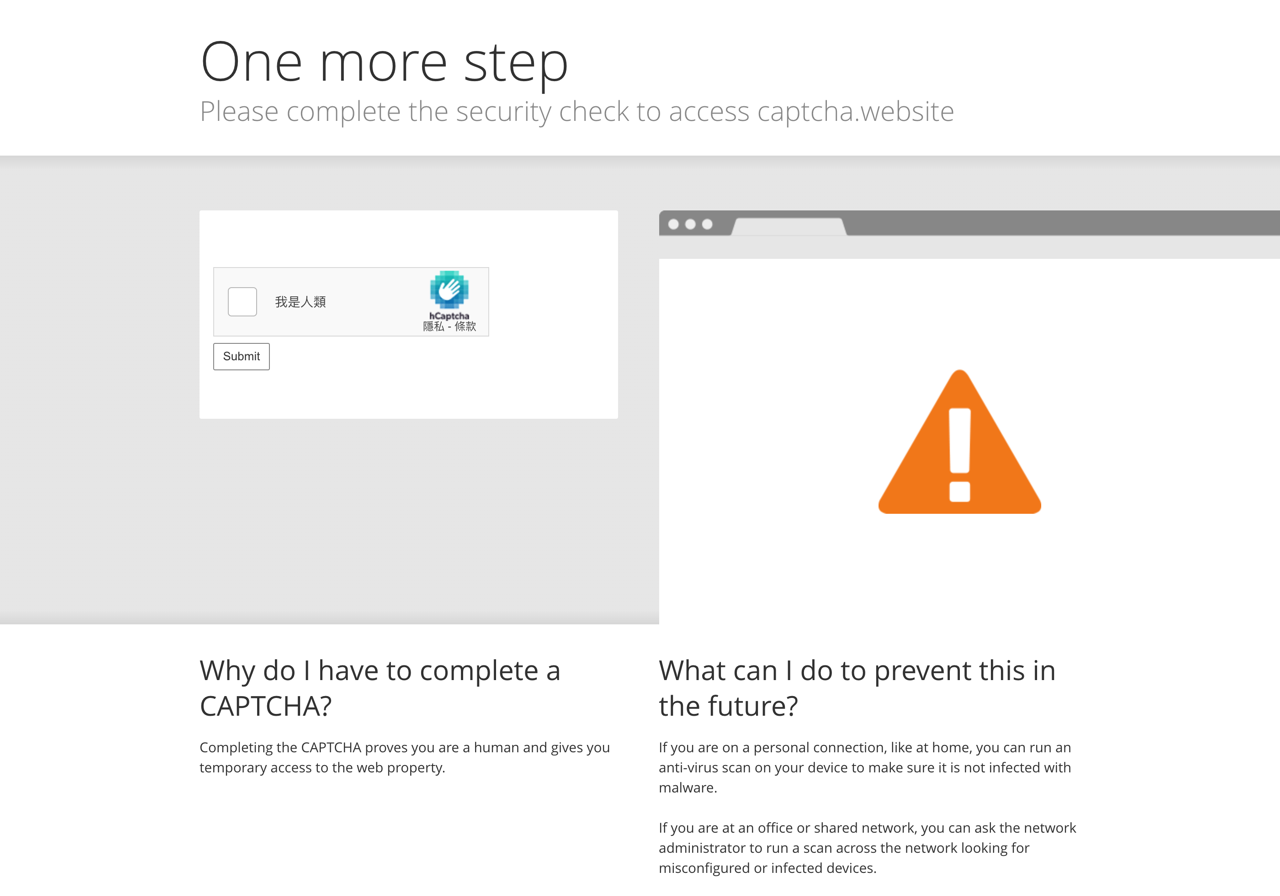
During the verification, the verification method that requires the selection of pictures will pop up. For example, the following figure is to select each picture containing the aircraft to pass the verification.
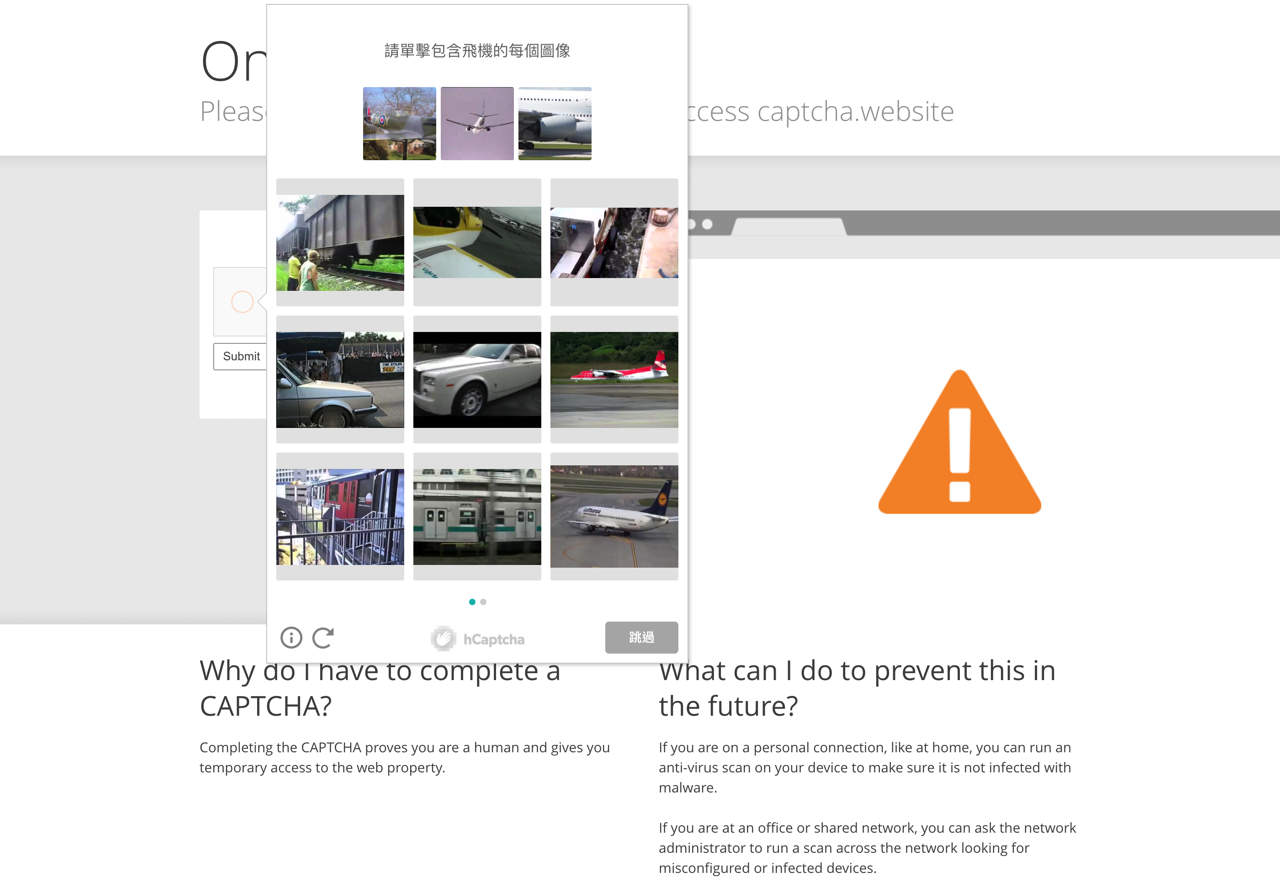
STEP 4
After one verification, the Privacy Pass will receive Cloudflare 30 passes and hCaptcha 5 passes. This is useful when browsing Cloudflare-protected websites or encountering hCaptcha verification codes. It can ensure that you don’t jump out of the image verification step and save money. Time to pass verification.
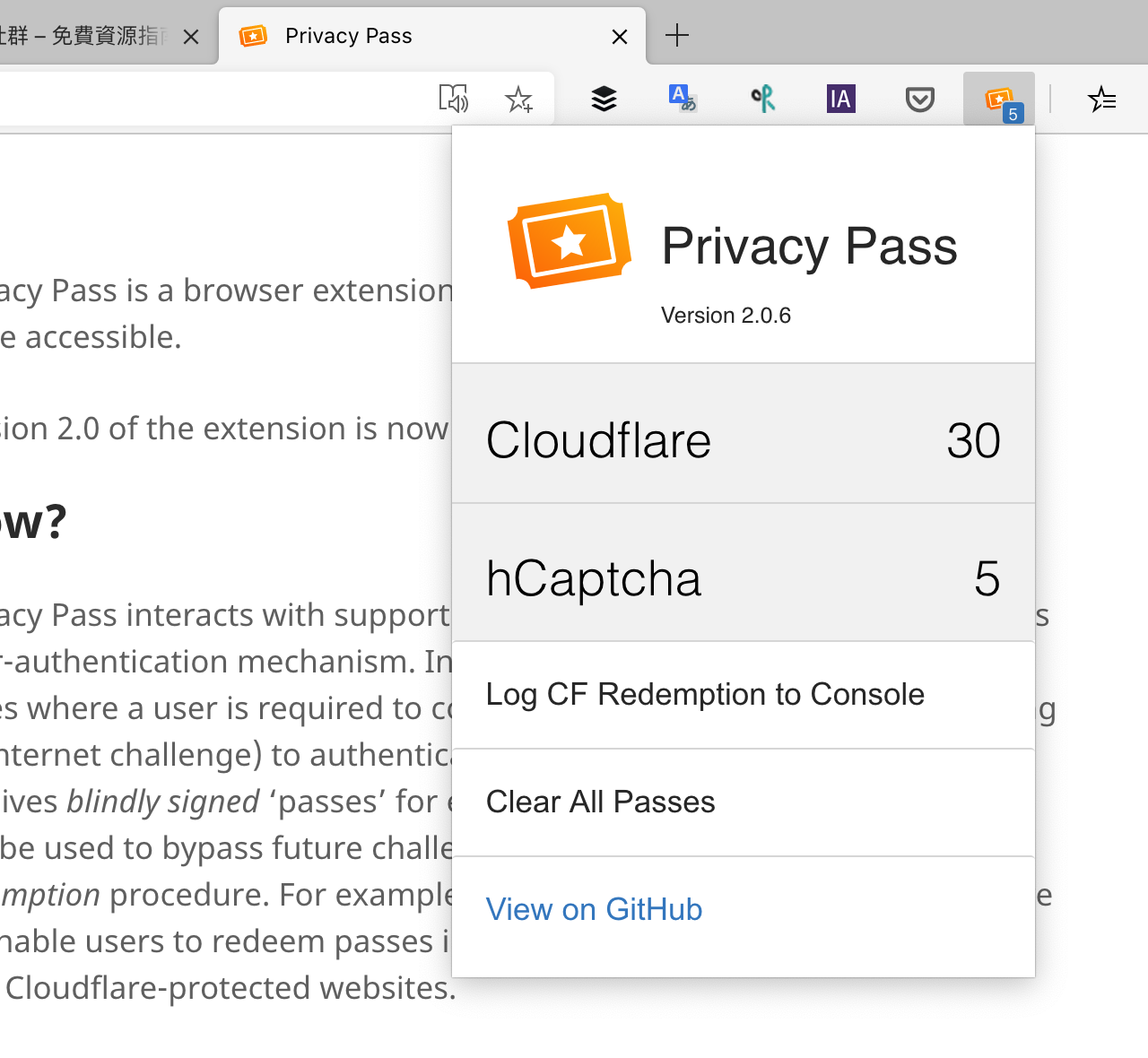
Three reasons to try:
- Privacy Pass can check I am a human to skip quickly when encountering the verification page
- Supports two major browsers Chrome and Firefox
- Go through the verification process to get more passes