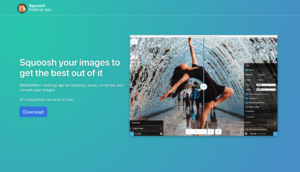I once recommended the very interesting “Poolside FM’s most summer music station, a variety of American music from the 90s is randomly broadcast”On the website, open the retro Macintosh interface through the browser, and play American music suitable for listening at work. If you like, you can also match it with the videos of that era to create a conflicting but very special experience.Poolside FM Founded in 2014, there was a web version and a Mac version available at the time. However, the interface has been completely refurbished after the revision in recent years, and it has become what everyone sees now. If you like Poolside FM, the good news is that it has recently launched a new free application for Mac, and now you can use this historical-looking music player on your computer.
Recommended in this article “Poolside FM“Is a free Mac app recently launched.You can use the Poolside FM music playback function on macOS to randomly listen to popular music from the 1990s in the United States.And its operating interface is just like using it on the web version, full of ancient flavor, in addition to basic operating functions, it also provides several different themed channels to switch.
The Poolside FM application can be used as long as it is opened and registered. There is no subscription or payment, and there are no restrictions on use. Of course, it must be used in a Mac environment. The mobile version of the application is still under development and is expected to be available soon Put on the shelf.
Poolside FM
Download from Mac App Store
Use teaching
STEP 1
Open Poolside FM’s Mac App Store application page, click on the upper right corner “Get“Download to the Mac app.
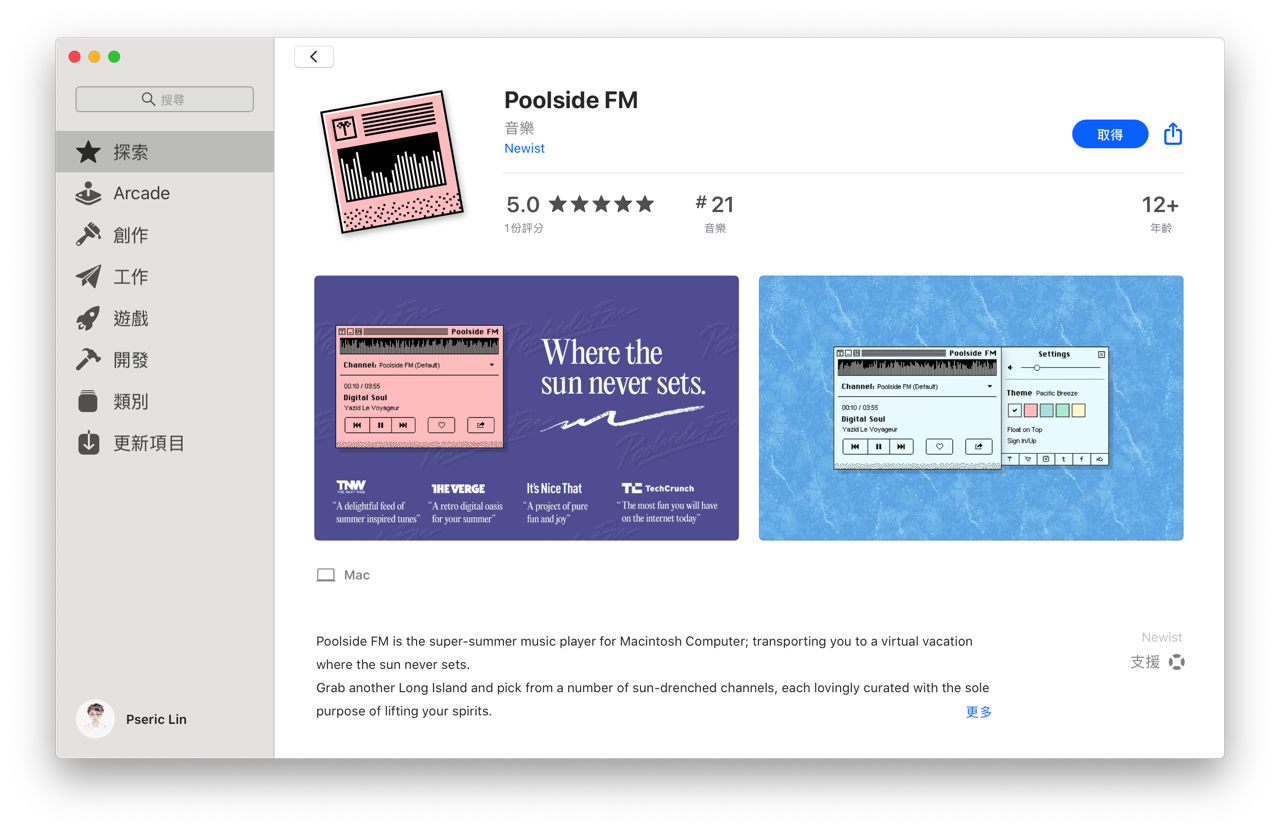
STEP 2
Open the Poolside FM player and it will be displayed in the upper right corner. It looks really like the previous playback software. During playback, the user registration or login screen will pop up. If you have previously registered an account with Poolside FM, you can click Choose Log In to log in, or enter Email and password to create a new account.
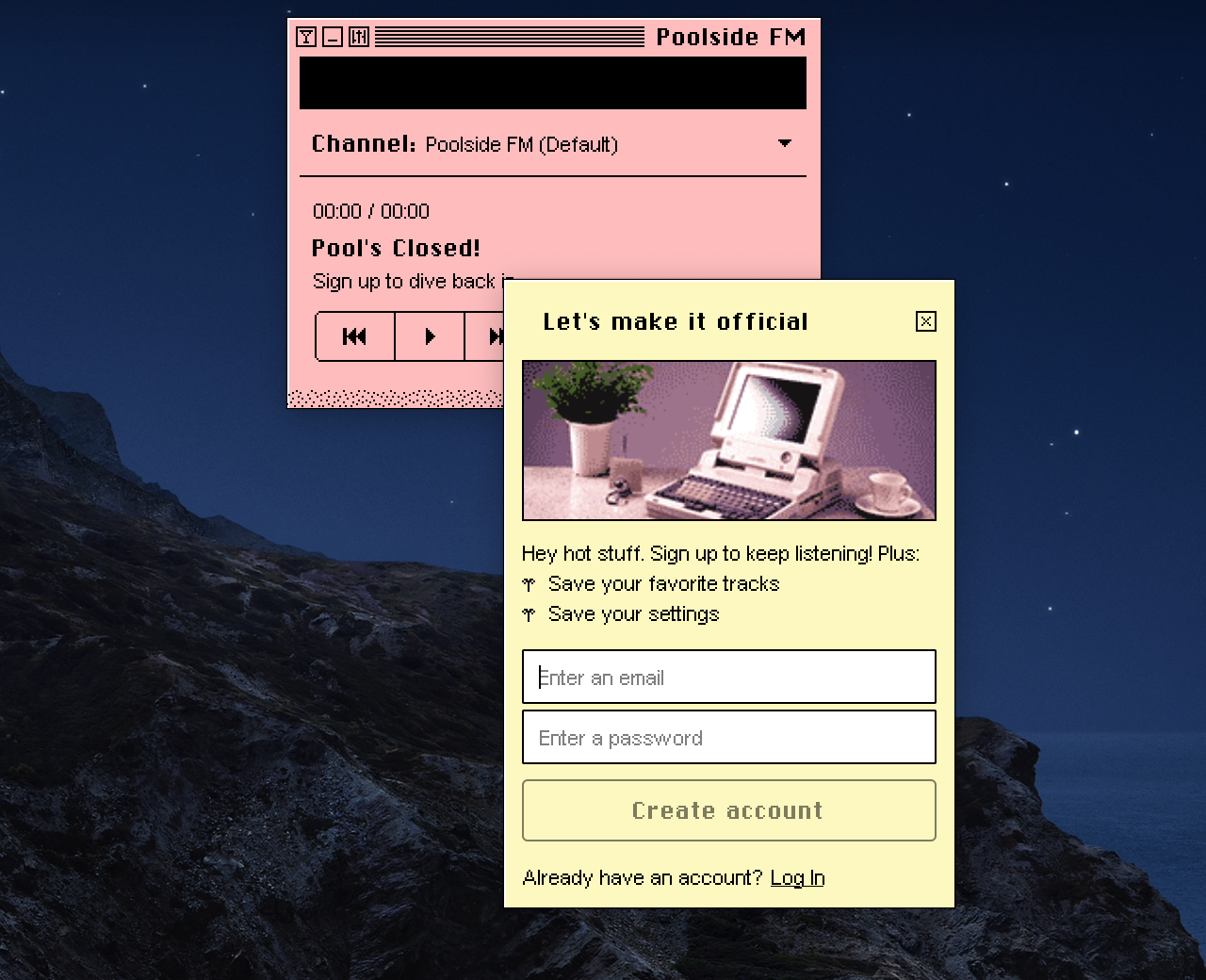
STEP 3
Poolside FM operation method is very simple, in principle, click “Play“There will be uninterrupted random music you can listen to. This radio station focuses on summer-style American music, which sounds very comfortable and is very suitable for use as background music. There are also radio stations with other themes in the channel section. If you are interested, you may wish to switch to see which type of music you prefer.
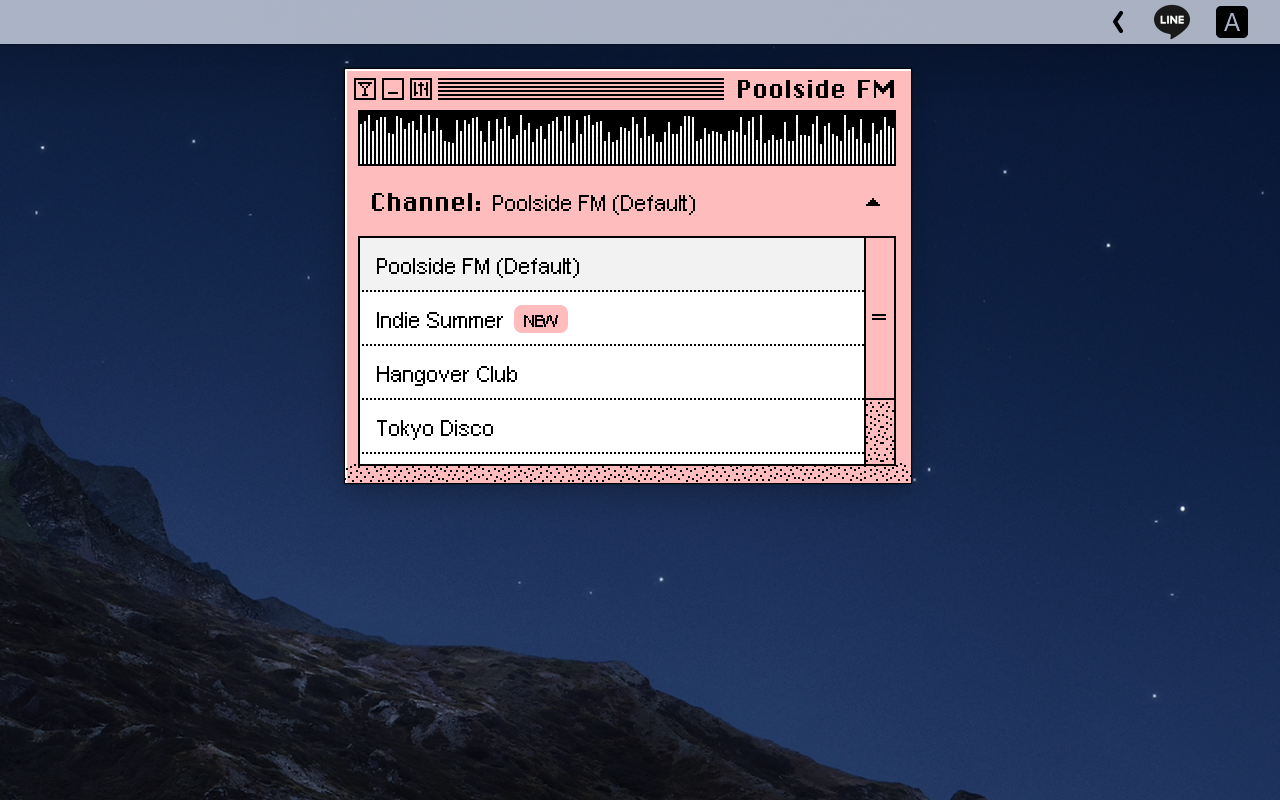
When you encounter music you like, you can click “LoveAdding to your favorite collection will also help Poolside FM recommend music that is more suitable for you; if you want to share it with your friends, click the button in the lower right corner to copy the link of the album’s music. Of course, they will also be directed to the Poolside FM website. Listen.
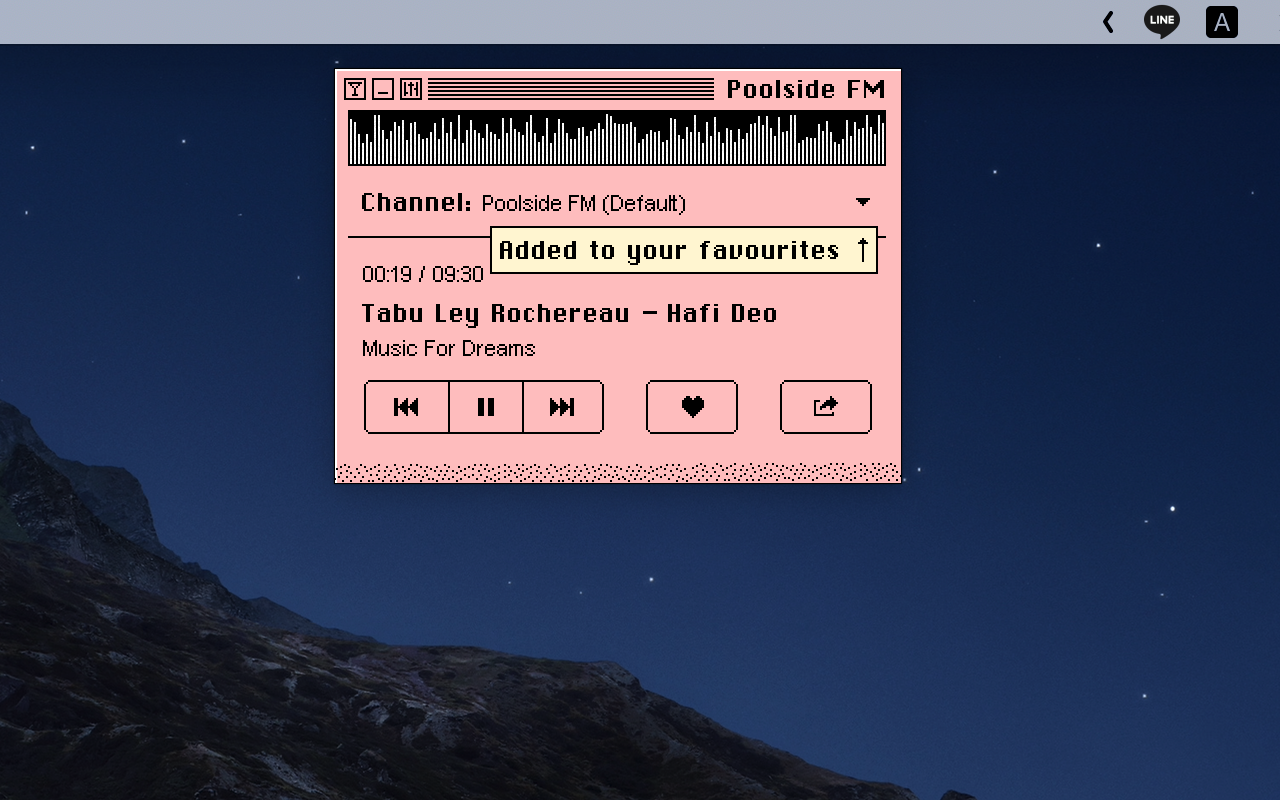
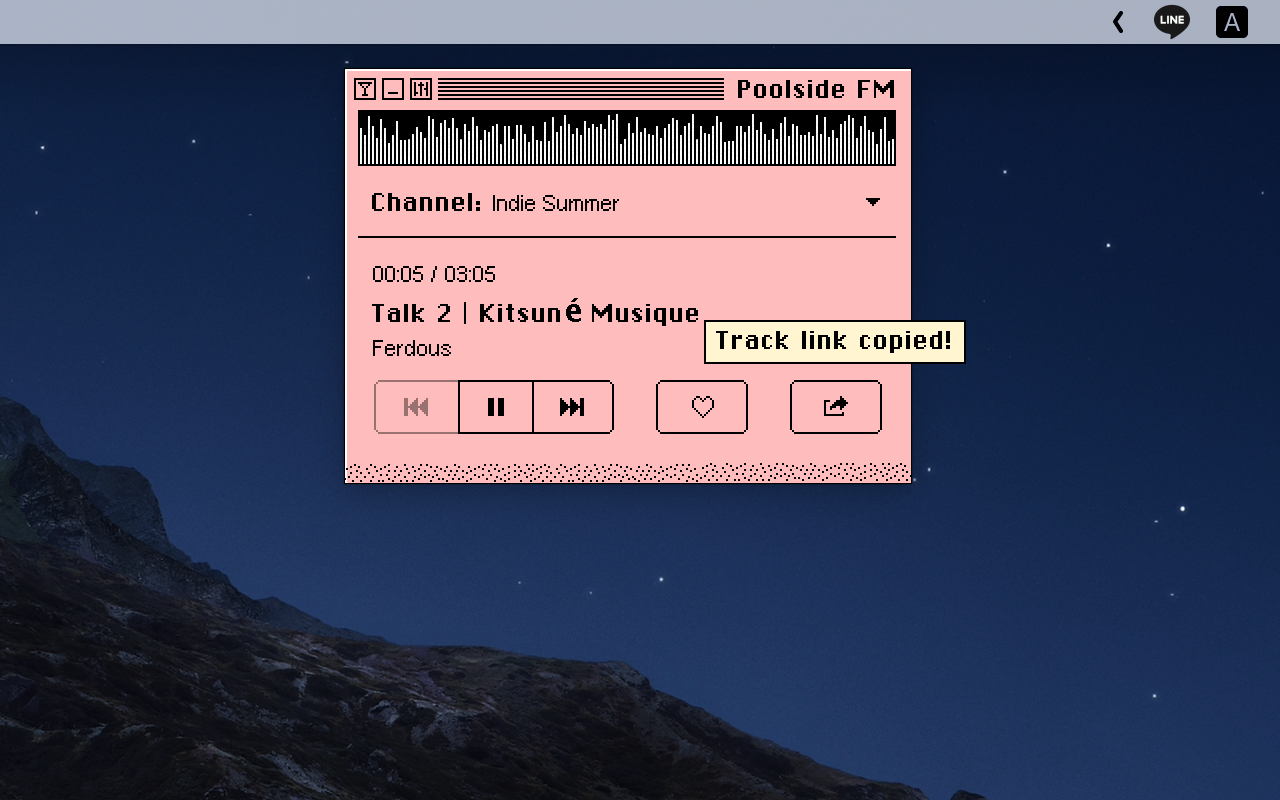
STEP 4
Click on the Poolside FM About page and you will see an interesting screen of the PoolOS 1.0.0 version, as well as an introduction by the Poolside team. If you have any ideas or cooperation proposals, you can find contact information here.
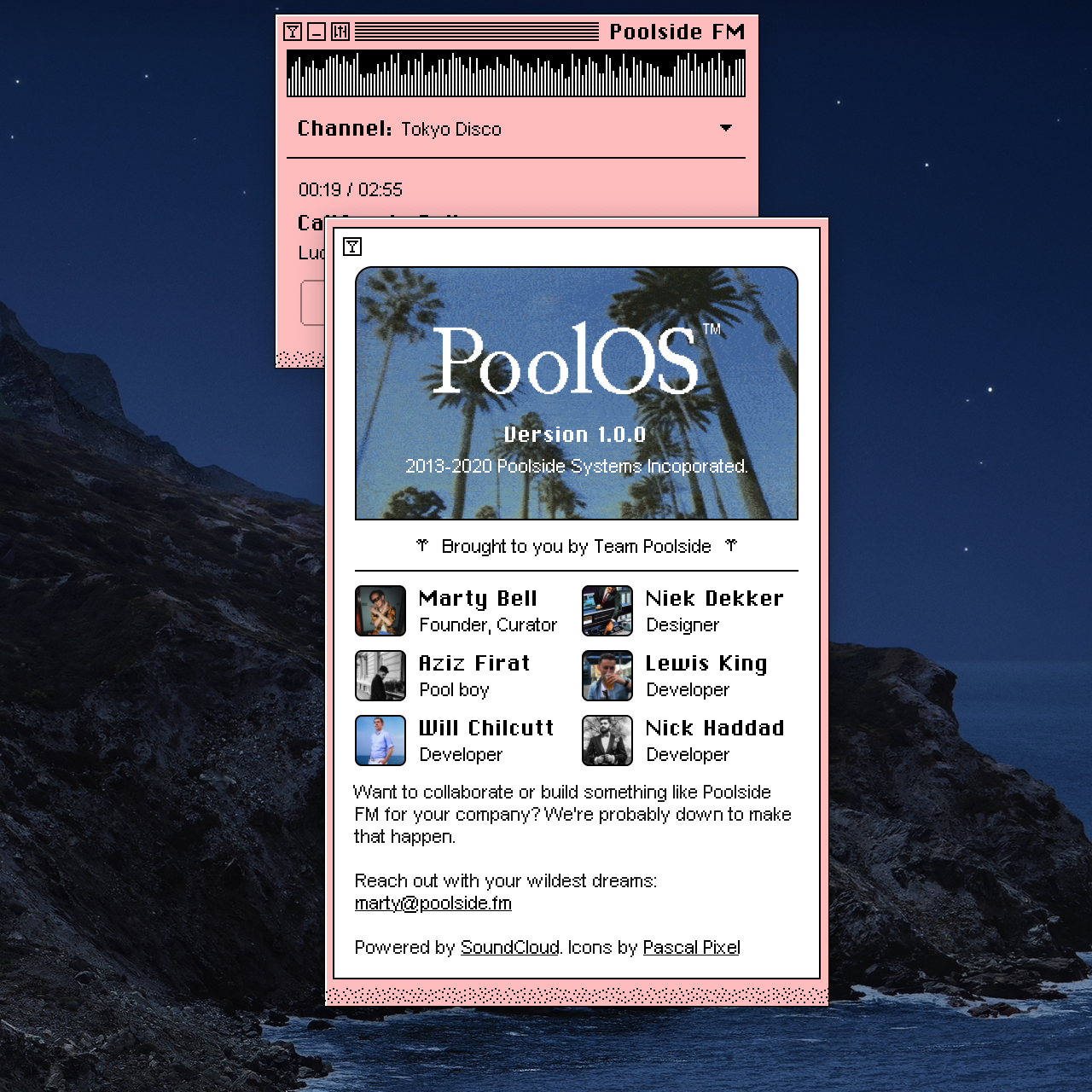
Three reasons to try:
- Poolside FM launches free Mac app, you can start listening to music on your computer
- Five built-in radio channels can switch between different music styles
- Add your favorite music to your favorites, or copy the link and pass it to your friends