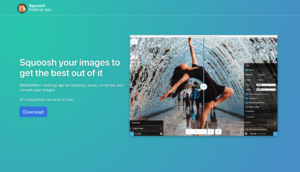Before saving the Internet The video is relatively simple. The file can be obtained through the browser extension or the video downloader. Later, considering that the mobile device user may not be able to play smoothly due to network delays when opening it, the video will be broken into more small files. It is loaded through HTTP Live Streaming (HLS) real-time video streaming technology, which is commonly seen in M3U and M3U8 formats. Using Stream Recorder and Live Stream Downloader can detect web pages The content of the streaming video that appears will be downloaded and merged into a complete video.
The “CoCoCut” to be introduced in this article is also a well-known online video download tool, which supports Chrome and Edge browsers extensions this downloader can easily download web pages to watch The received video or audio format supports video formats including MP4, FLV, F4V, HLV, WebM, MOV, MKV, etc. It also supports streaming video and audio download functions, which can detect M3U8 files on web pages and obtain TS files from them. Finally, these segmented videos are merged into MP4 format.
CoCoCut has a built-in “ Powerful Download ” mode. When the video cannot be downloaded normally and the video is detected, the video recording function is turned on through the power download mode, and the video is saved in the video mode (may not be Suitable for every platform). Now major platforms are also trying their best to avoid the problem of videos being downloaded. It should be noted that CoCoCut does not support YouTube video downloads (due to app store regulations).
CoCoCut
https://cococut.net/
How to use
STEP 1
Open the CoCoCut official website to find Google Chrome Online application store or Microsoft Edge plug-in page link, click to enter the store page to install, the basic functions of the two are the same, because Chrome and Edge plug-ins can be shared, so you can choose one to install (the previous version of Edge can download YouTube videos. Can’t download).

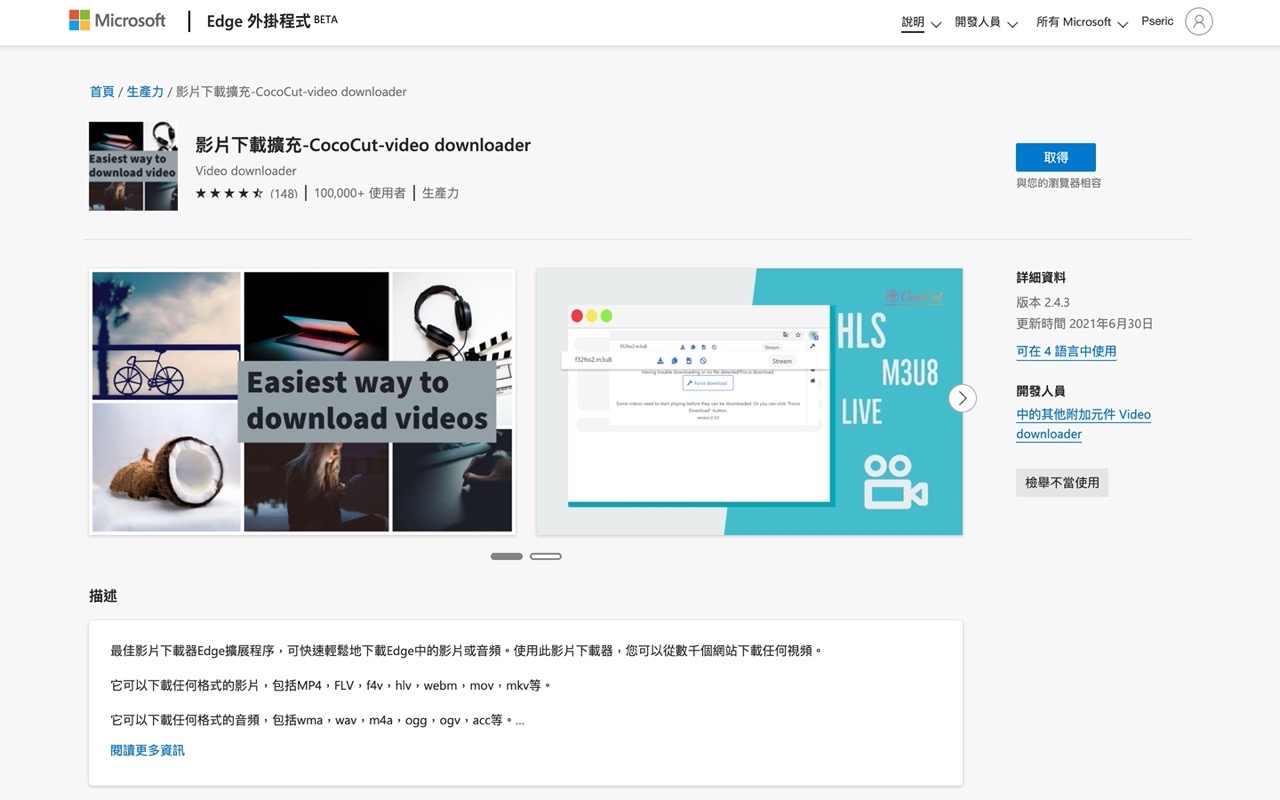
STEP 2
When it detects that there are videos on the webpage, the CoCoCut icon will show the number of videos, click it to open the plug-in download function, click Click the button “ download selected ” to download and save the found video.
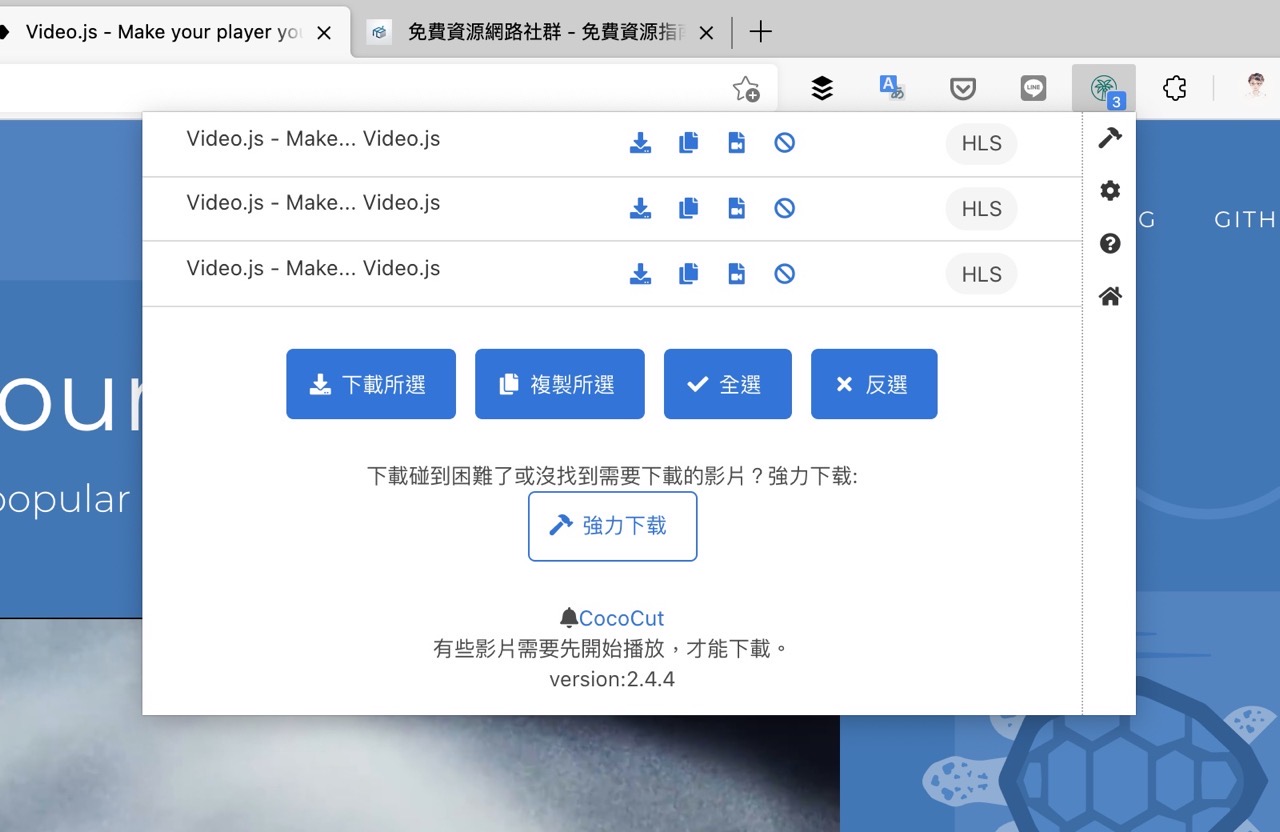
If there are a lot of detected videos, and you are not sure which video you want to download, click the “Play” button behind the video title to preview, or the video file size To judge, you can more accurately find the audio-visual media content to be downloaded.
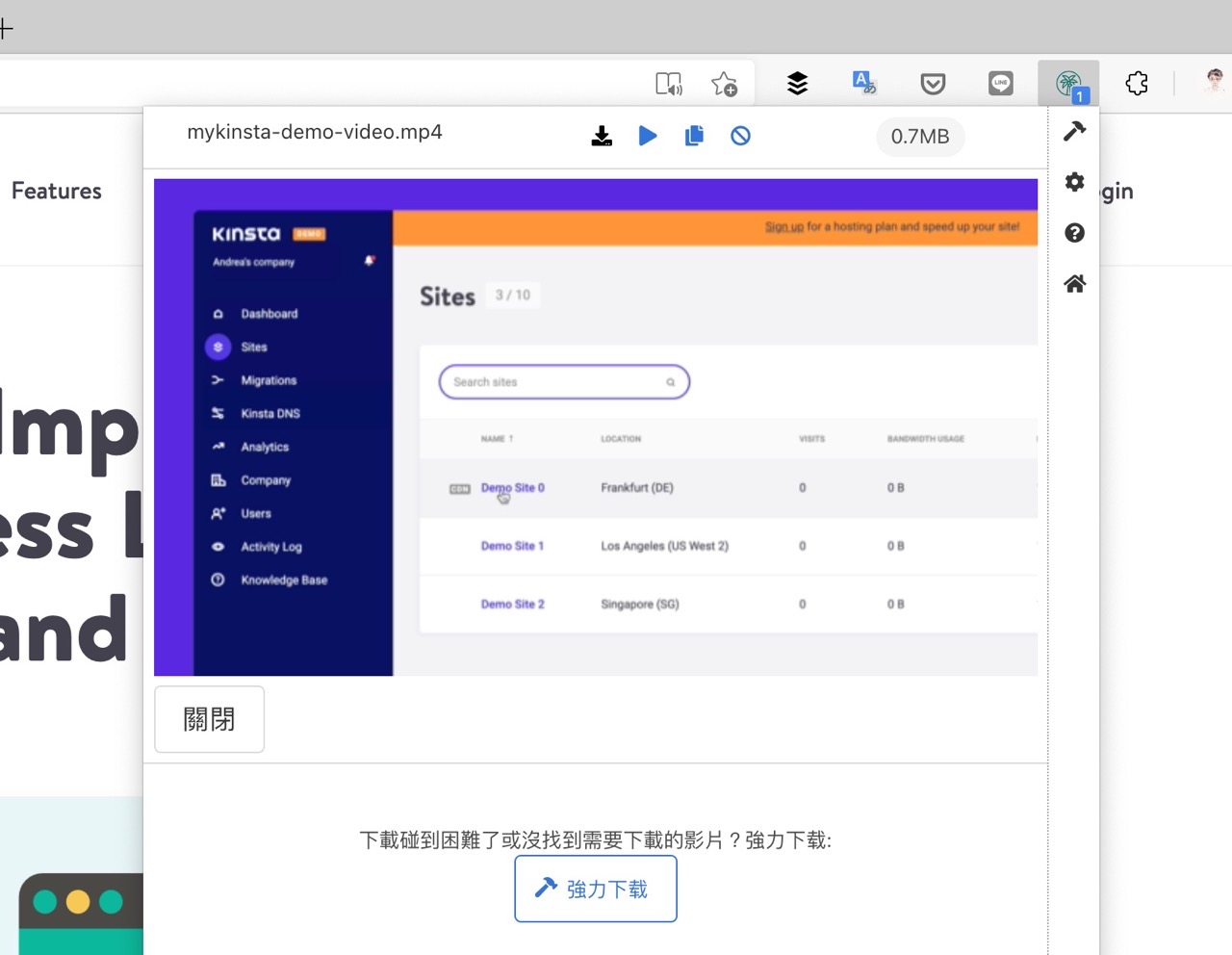
STEP 3
After clicking Download, the CoCoCut download mode will be opened, and the video preview, file size, cache progress, resolution and video size will be displayed at the same time. Click after downloading is complete The “ Save ” button at the back can get the video file.
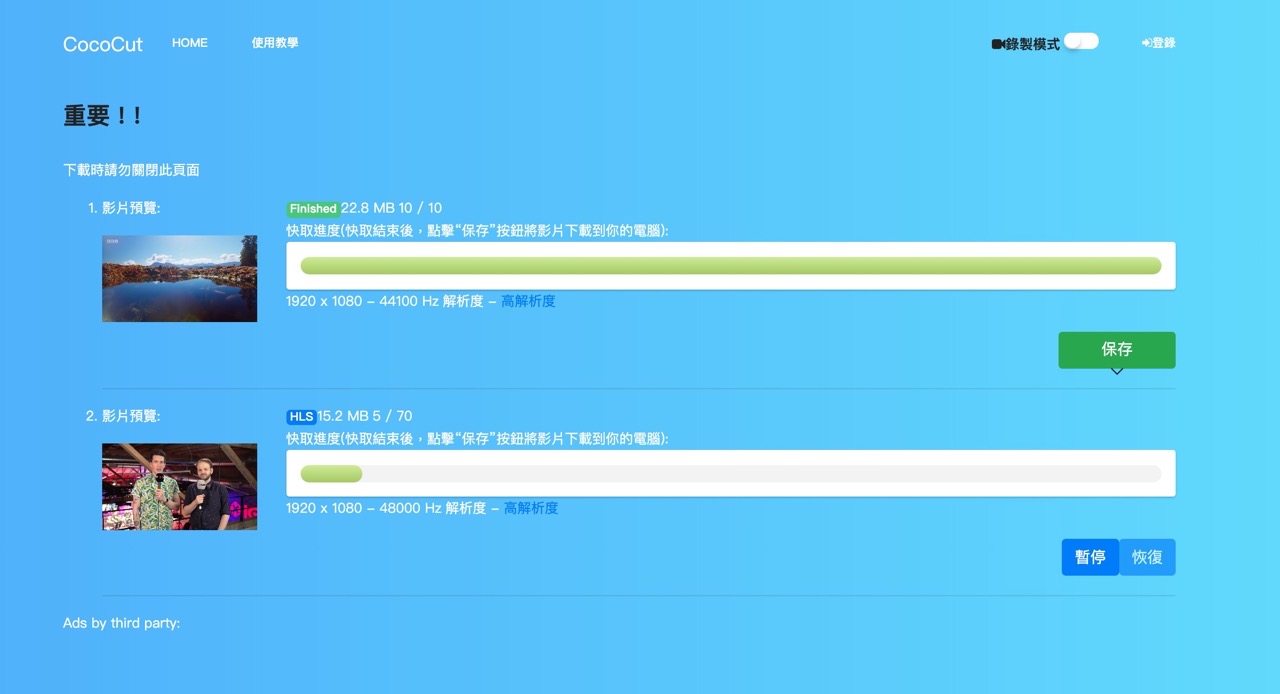
STEP 4
If the video you encounter on the web cannot be detected or downloaded smoothly, click the upper right corner to turn on “ Recording Mode ” to record Method to extract the video, but after switching the video download mode, you need to keep the page open, and then go back to the video page and click play. CoCoCut will assist the user in recording and saving the video.
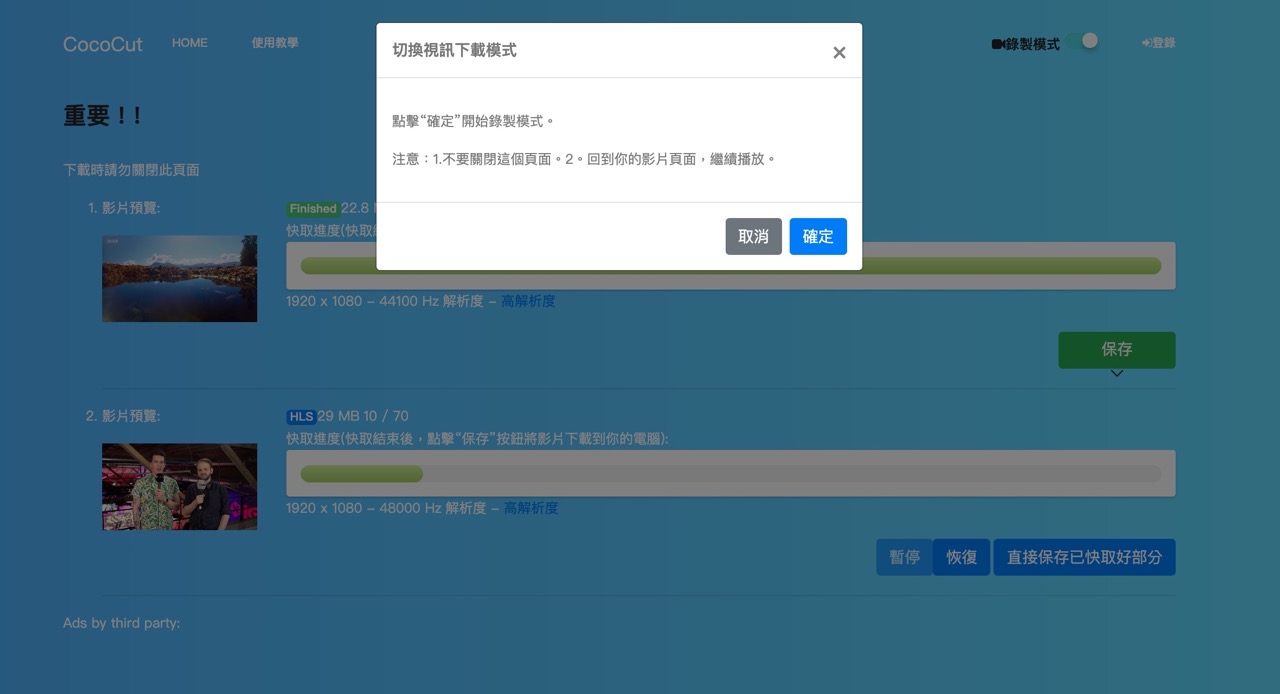
STEP 5
mentioned earlier that CoCoCut does not support YouTube video downloads. If you click on the YouTube page, an error message will be displayed, but if you follow the link, it will guide the user to another The third-party download function can also solve the problem, but it is not downloaded from CoCoCut, but I have not tested it. If you need it, please give it a try!
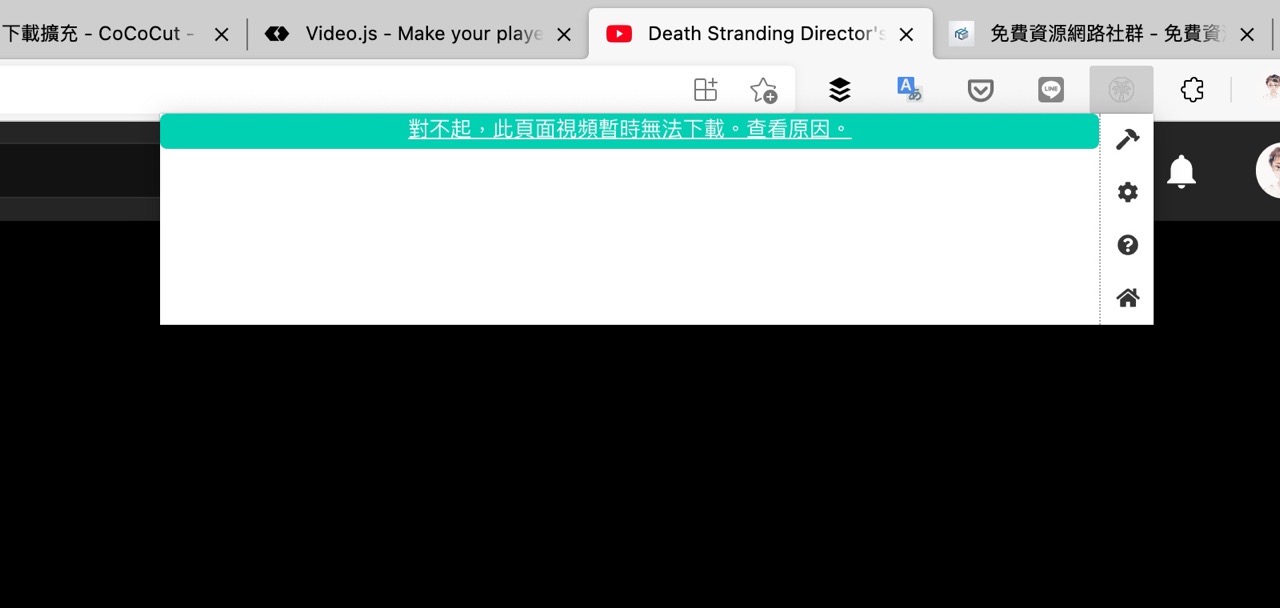
Three reasons to try:
- A well-known online video downloader that supports Chrome and Edge browser extensions.
- In addition to downloading common video formats such as MP4, you can also detect Test streaming audio and video files
- Built-in recording mode, can automatically record the video after switching, save the video that cannot be downloaded smoothly